· 3 min read
New GameAnalytics User Interface

Shariq Manji
Senior Product Manager at GameAnalytics
We’re excited to share a few updates and the latest changes to the GameAnalytics platform. Not only is the brand new version of Remote Configs now available in our tool, but we’ve also released A/B Testing, which you can apply to early access to here. (And for more information on these features, check out our last post here).
That being said, this isn’t the biggest update we want to talk about. Alongside creating new features, we’ve also been working on updating the User Interface (UI) for our platform. We haven’t rolled this out for the entire tool, yet, but instead, we’ve applied these new designs to both Remote Configs and A/B Testing to give you a taste of what’s to come.
Our new designs will make the tool a heck of a lot easier to navigate, but we appreciate that new designs can sometimes take a moment to get used to. To give you a helping hand, as well as show you what’s to come, we’ve broken down what exactly this new UI looks like, and explained why we’re making these changes.
Why we’re redesigning the user interface now
Our primary goal has and always will be to give studios and publishers the best tool to collect, visualize, and understand their player data, all in one platform. But to do this, we constantly need to update the tool, release new features, and enhance the user interface.
In the past, we’ve built our UI by using AngularJS, which limited us to what we could roll out. Recently, however, we’ve made the decision to move to React, a JavaScript library for building user interfaces. Using this new tool will let us deliver richer user experiences, develop products quicker, and make sure GameAnalytics is compatible with the latest advances in front-end technology in the years to come.
Here’s what you can expect to see in the Configs and A/B Testing features:
Old User Interface – Configs
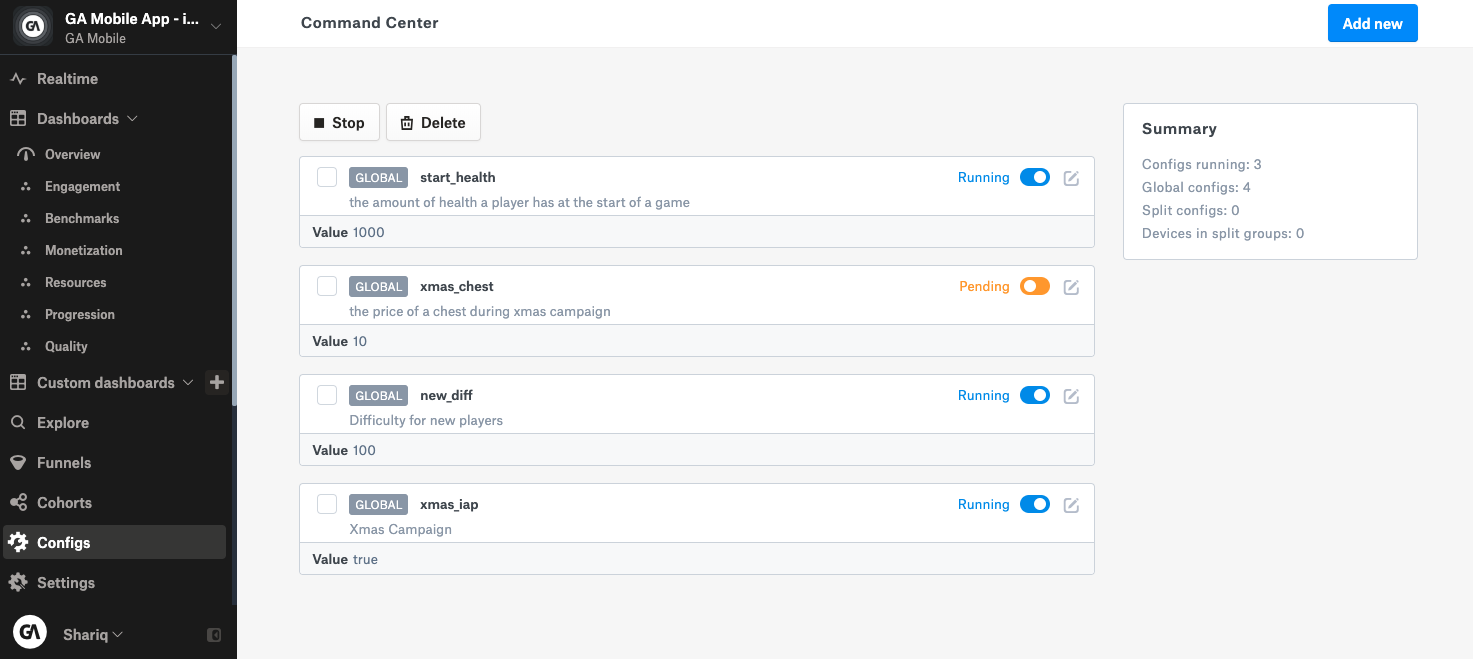
New User Interface – Remote Configs
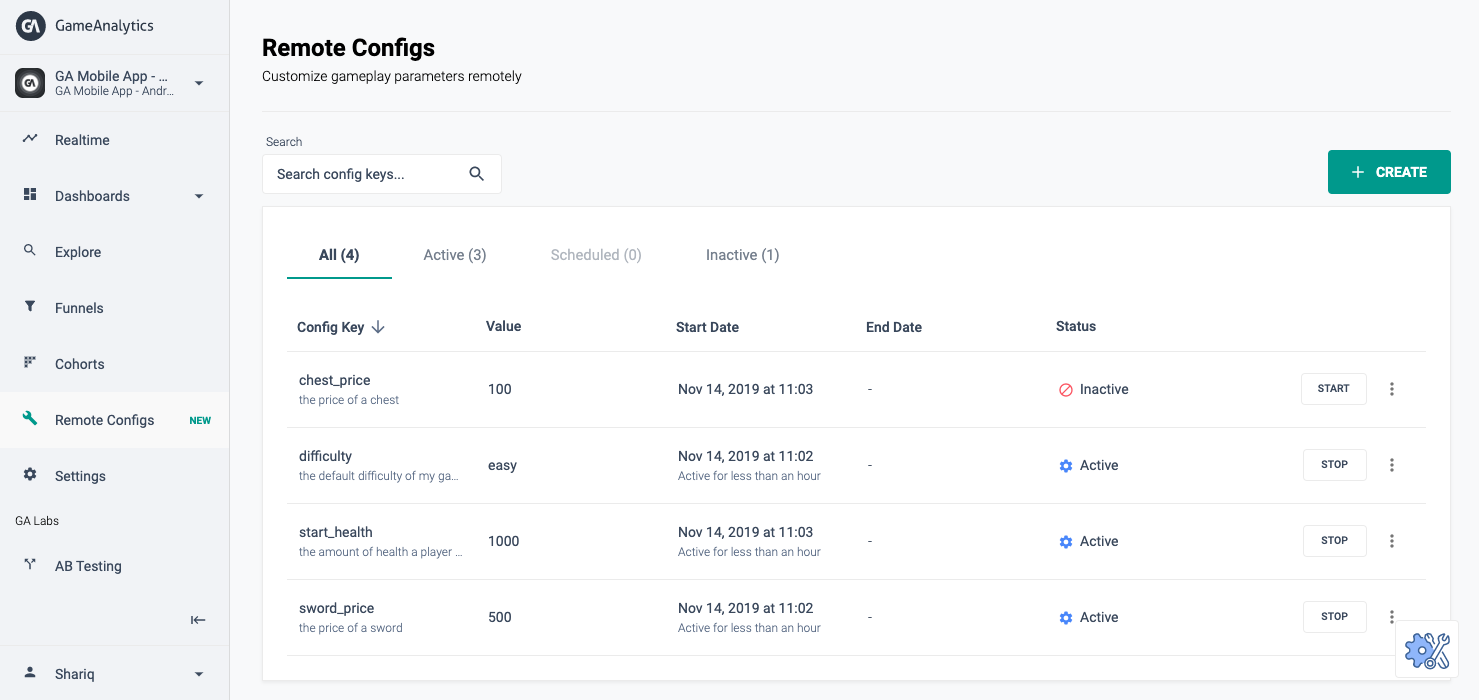
Why we’ve only updated Remote Configs and A/B Testing
You’ll notice that the rest of GameAnalytics is still using our old UI.
Rather than going out with a ‘big bang’ migration, we’ve decided to redesign each feature and release it when it’s ready, in a phased approach. That way, we can make sure each feature is redesigned from bottom-up, and available for you to use as soon as possible.
What improvements you’ll see
As we migrate each feature into the new UI, we’re confident that it’ll make using GameAnalytics simpler and quicker to use. With our new UI providing:
- A uniform experience throughout GameAnalytics
- Modern, consistent iconography and color palettes
- Updated components that are easier to use, providing a simplified user experience
Our future plans
We’ve got a ton of thoughts on how we want to redesign the rest of GameAnalytics (especially on the way you’re using metrics and filters throughout the tool). We also have plans to evolve the Explore Tool into a more powerful data workbench, and to bring in other feature requests we’ve received.
So during the first half of 2020, we’ll introduce the new UI to the rest of the platform, feature by feature. Here’s what you can expect to come first:
- Cohorts
- Explore Tool
- Dashboards
- Custom Dashboards
- Funnels
We would love to hear your suggestions on how we can improve our UI. Feel free to contact us to share your thoughts and ideas, and how you would like to see the platform developed. We’ll make sure your feedback reaches our design and product team.