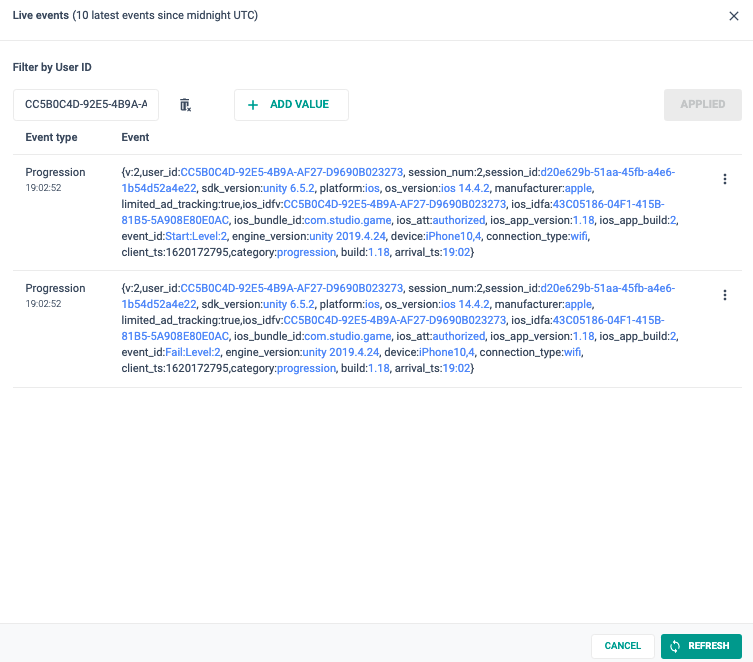· 5 min read
New Realtime Dashboard and GameIntel Launch

Geetanjali Kaur
Senior Product Manager at GameAnalytics
You’ve probably heard the news. But if you haven’t, we’re thrilled to share that our brand spanking new mobile intelligence platform is here, GameIntel. And it’s filled to the brim with powerful features and data.
But that’s just one of the key updates we have for you. We’ve also introduced our new Real-time dashboard into the mix, ready for you to get started and try it out.
But before you do, let’s go over the details and what this means for you. (You can check out our previous update here if you need to get up to speed with everything else.)
Here’s what’s new:
1. Test our new Real-time dashboard with User ID filtering
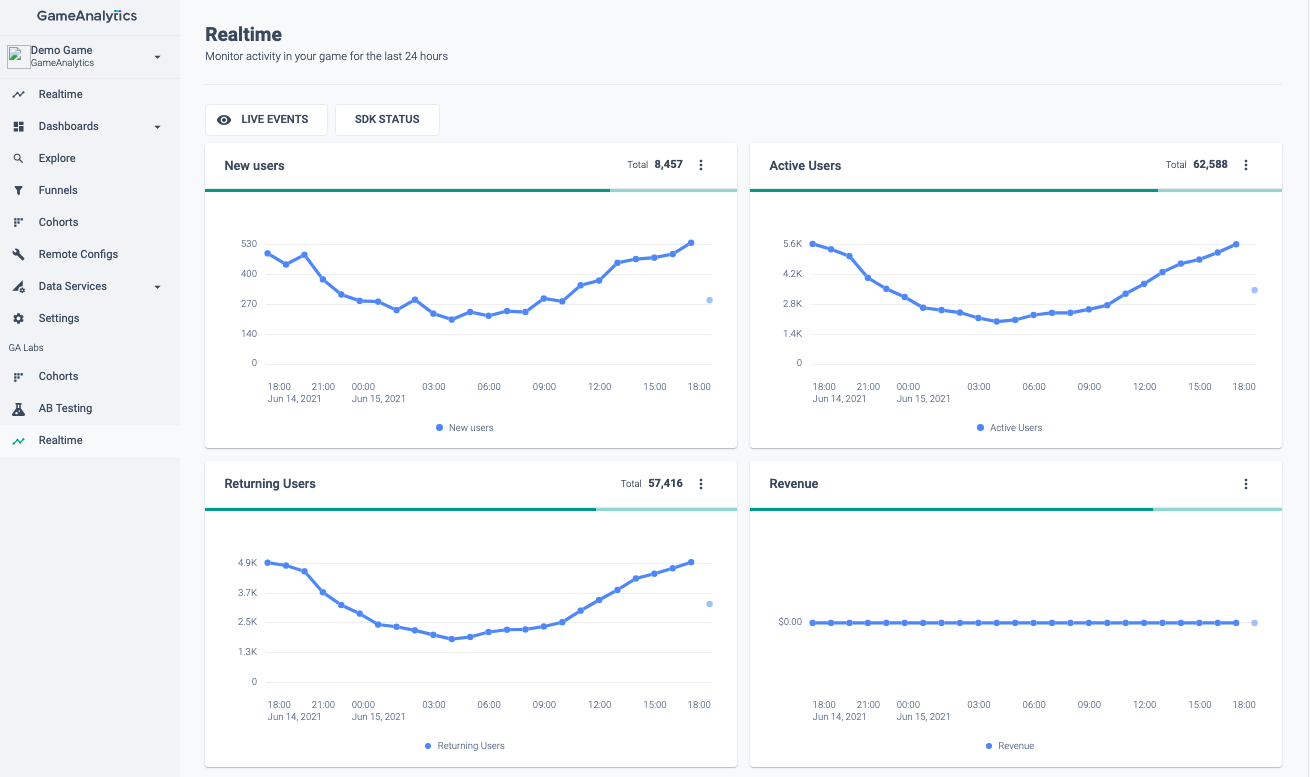
We’ve redesigned the Realtime dashboard in our GameAnalytics tool. You’ll find it under the GA Labs section on the left menu. And we’ve also added a new feature into the Live Events (part of the Realtime dashboard): User ID filtering.
In short, you can use the Realtime dashboard to monitor every activity in your game in the past 24 hours. And apply the User ID filtering to track events from a specific player.
Why we built it
We realized that the need for studios to debug events in real-time is a big one. This is especially useful when releasing new game builds, where tracking events from test devices is crucial. User ID filtering combined with the Realtime dashboard are powerful to help you nail down any issues with your game build before rolling it out to your players.
How to use it
- Head to the GA Labs menu left and click on ‘Realtime’.
- Click on ‘Live Events’. This will open a modal and display the latest live 10 events.
- Enter the user ID (or multiple IDs) which you want to track events of (hint: you can also click on the three-dot menu next to an event and click ‘copy user ID’).
- Click ‘Apply’. All incoming events will now be filtered by this user ID.
- To remove the filter and see all events again, simply delete the filter and click ‘Apply’ again.
What’s changed
So to recap, we’ve improved the interface of the Realtime dashboard and incorporated user ID filtering into the Live Events. You can now control when live events are refreshed in your feed. We’ve also done some tinkering, so the charts load even faster, giving you swift access to real-time data for the latest 24 hours. The live feed displays the last ten events, and you can now refresh them whenever you need to.
Tell us what you think
The new dashboard is part of our GA Labs, where we add new features so you and other users interested in early access can have a say in our product roadmap. We’d love to hear from you if you have any feedback on the new Realtime page.
Don’t worry, if you prefer to use the old version. You can still access the previous Real-time dashboard in your GameAnalytics tool.
2. We launched GameIntel, our new market intelligence platform
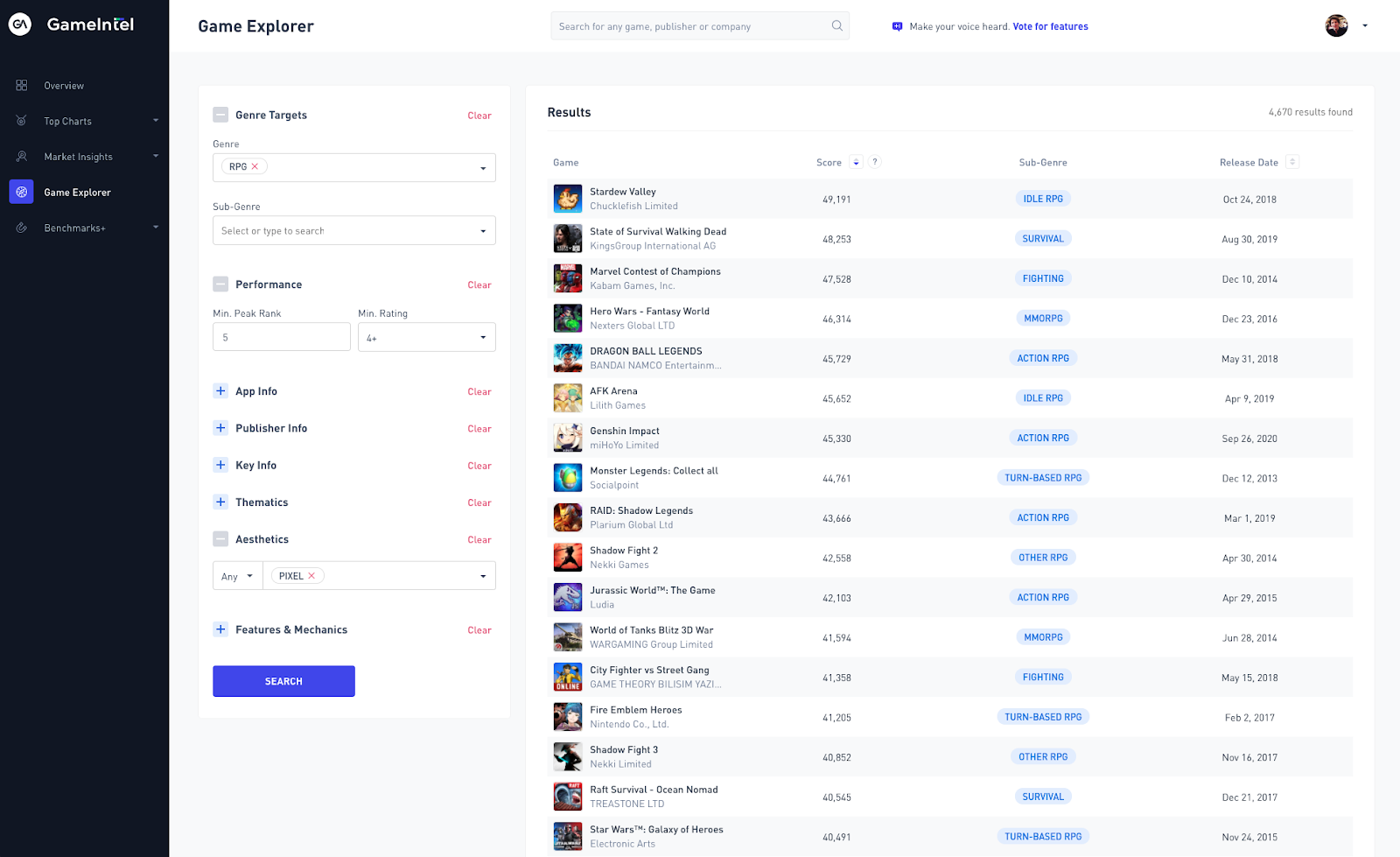
GameIntel is our brand new platform for all things related to mobile intelligence. With it, you’ll be able to follow market trends in real-time, see which games have the best performance indicators, and supercharge your game research and ideation. It has a broad range of gaming market insights and millions of contextual data points to search.
With it, you can:
- See the top charts for all major nations, updated hourly
- See the global hits and top-performing publishers
- Search a game database of more than a quarter of a million titles
- Learn which games are trending over the last day, week, or month
- See recently released games, and upcoming titles
- Search across hundreds of thousands of games tagged with contextual metadata
- View aggregated benchmarking data for all key metrics.
There’s a free version you can explore. And we’re running a promotion until the end of June. Just use INTEL2021 to get 20% off. Or, if you wanna learn more, check out this article. It dives into some of the more in-depth features and uses cases.
What else we’ve done

- Revamped our Ads Dashboard:
- We’ve made viewing Ad and Impression events (ILRD) easier. We’ve also added a unified view of ad revenue data from all our ad network providers. As part of this tidy-up, you can now see total ad revenue together in one place.
- Added a Platform filter:
- We’ve added a new Platform filter on the Homepage to make it quick and easy to filter your list of games by a particular platform. We’ve also added icons next to the game title to make it easier to spot.
- Updated Homepage loading times
- We’ve improved the Home Page loading time. Your list of active games will load much faster when you log in.
- Coming soon
We’re now working on adding Impression Level ad revenue data from MAX across both our Ads Dashboard and Explore Tool. We’ve already gone ahead and updated our most popular SDKs in advance, so when these metrics go live, you can instantly start analyzing your ad revenue data. Feel free to head over to our docs to learn how to switch on data collection now.
We always love to hear from you, so if you have a minute, share your feedback and ideas here. And when you’re ready, log into your account to get started.