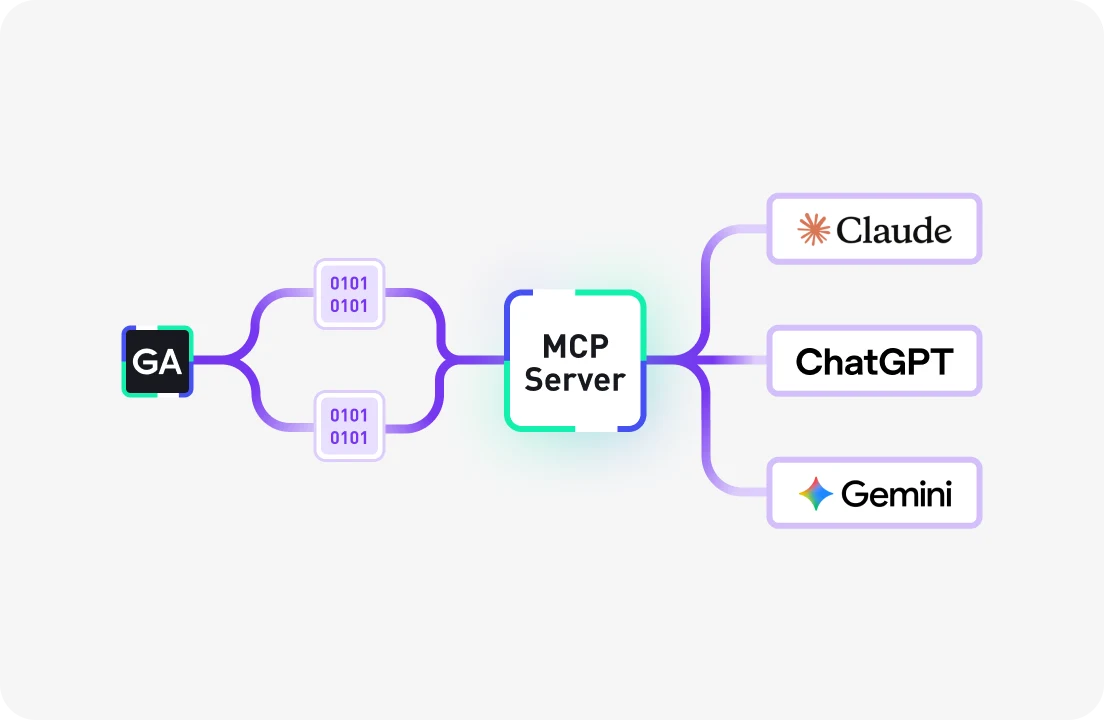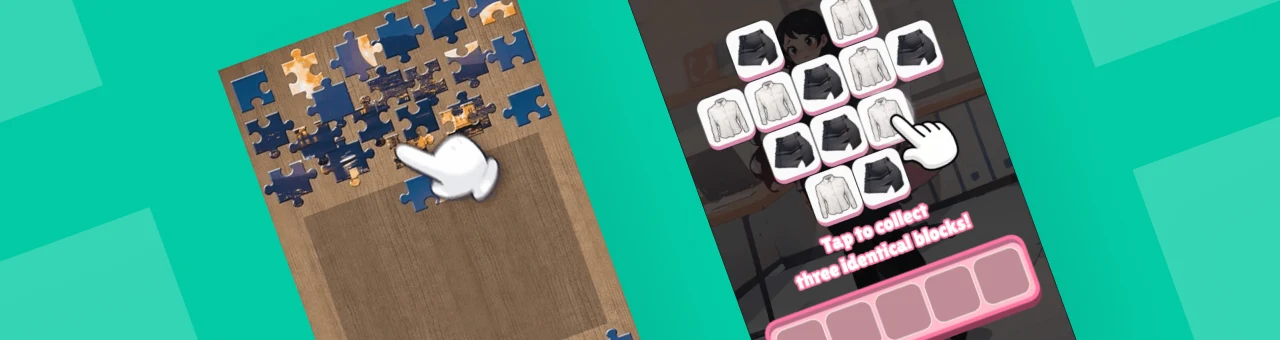Improve accessibility and engagement with proper subtitles. Learn best practices for clear, readable game captions.
Subtitles might be one of the last things you think of. But they shouldn’t be – because they really do matter. Here are our thoughts on why, and some tips to help you get them right the first time.Subtitles are a must in today’s mobile games. And not just for gamers with hearing impairments. They’re important for lots of other ‘life’ reasons – people use them if they’re playing a game on public transport, because they have crappy speakers, if they’re trying not to disturb flatmates/children/significant others, and so on. While the numbers for mobile games aren’t really available yet, it’s clear that people playing on consoles are using subtitles – when Ubisoft tracked subtitle use on Assassin’s Creed: Origins, they found that 60% of players play with these switched on. And this is for a game that most people will be playing on a TV with a decent sound system in their living room – so they’re less likely to be worried about disturbing others.
Getting them right
Okay, so we’re agreed that you should include subtitles in your mobile game. But they’re still just words on a screen, right? How hard can it be to get them wrong? Well, surprisingly easy, judging by the number of games which do just that.The problem is that there are actually a lot of variables when it comes to subtitling, many of which you might not necessarily think of. And getting it wrong can ruin a player’s experience of your game (have a look at this Neogaf thread from 2015 for some angry gamers saying just that). Think of your subtitles like you would your controls – they need to be clear, unobtrusive and customizable.So here are our top ten tips for getting these right first time. But before we get into that…
Subtitles vs captions
A note about terminology – we’ve used the term ‘subtitles’ throughout this article. Technically ‘subtitles’ only refers to onscreen dialogue i.e. stuff characters are saying, whereas ‘captions’ includes dialogue and important sound effects. Please assume that when I mention ‘subtitles’ whatever I’m saying applies to captions as well. You should always give players the option to choose between subtitles and captions.
Okay, back to the tips.
- Size matters: You’ll probably want to use at least 46 pixels at 1080p for your subtitles. You might think this is quite big. But everyone (and their device) is different. So why not give them a choice of subtitle sizes?
- Keep it clear: Pick a font that’s easy to read. Although a gothic-looking curly font might suit your atmospheric, vampire-based game, it’s not necessarily going to be easy to read. Remember that people are going to need to read your subtitles fairly quickly. So go for something that’s clear and doesn’t have any serifs.
Once you’ve got your font, use sentence case (like this) – not all caps. Capital letters are ALL THE SAME SIZE which makes them harder to read.
- Think about colors: White is your best bet for the subtitles themselves, although you might want to use a different color to indicate that someone else is speaking. I recommend sticking to yellow, cyan or green if you do need to do this.
Having said that, using different colors means you do run the risk of alienating colorblind or dyslexic gamers. Other options include adding the name of the character or using a small portrait to show who’s speaking.This is another area where you might want to look at giving people different options so they can choose the one that suits them. And think about how you’ll deal with a speaker being out of shot – adding an arrow to indicate this could be really helpful.

This is from Beholder. They've sacrificed clarity in their font style. Usually, you would want to pick a clearer font, but considering its size, and the black background, it still passes the subtitle test 👍
- Don’t forget the background: It’s pretty unlikely that your subtitles will be against a plain background, so they could get lost if there’s a lot going on. You can use a letterbox as a background to fix this. Even better, make the transparency adjustable so people can pick the one that suits them best.
- Look at spacing: Make sure there’s enough space between your words. And think about the number of words in a single line, and where you put your line breaks. As a rule of thumb you should use a maximum of two lines per subtitle, and no more than 38 characters per line (even less, when you think about how big a mobile phone is. So keep that in mind).
If you’re subtitling a conversation, think about staggering the text to make that clear. So it could look something like this:Robert: We’ve got to get out of here.Anna: But how do we reach the exit?Robert: Let’s look around for the key.
- Make it easy to switch them on or off: If your player doesn’t have a hearing impairment, they might want to switch subtitles on or off, even in the middle of the game. This is especially important for a mobile game, as there is so little space for the screen already. So make sure they don’t have to go searching through loads of menus to do this. And don’t forget the opening cinematic, if you have one. You’d be surprised how many people do – sometimes you don’t even get the option to switch the subtitles on until it’s over.
- Make sure they’re accurate: Check your subtitles match what your characters are saying. You should include every word, whenever possible, and also any important sound effects for captions. Just because someone can’t hear the dialogue doesn’t mean they shouldn’t get all of it.
Oh, and remember to get your subtitles proofread, especially if they’ve been translated. Typos or grammatical errors aren’t going to make you look good in any language.

This one is from Jenny LeClue. The size is perfect, the colors are just right. And they've added an image of who is talking for extra clarity. Our only recommendation for this one would be to avoid all-caps.
Like this:

Having said that…
- Edit if you have to: People talk quickly. And although we said above that you should include each and every word of dialogue in the subtitles, sometimes that might mean there just isn’t time for the player to read them. As a guideline, you need 2 to 2.5 seconds for a full subtitle. That means if you’ve got a particularly action-packed sequence with lots of people speaking, you might need to think about doing some cutting. If you’ve got the cash a professional captioner will be able to do this for you easily. But if not, there are lots of guidelines out there which can help you decide what to keep and what should go.
- Put them in the middle: Put your subtitles at the bottom of the screen, in the middle. It’s as simple as that. Anywhere else could make them harder to read (and therefore more annoying). But do remember where your players' thumbs need to be to play the game. There's no use in subtitles if they're hand blocks them 50% of the time.
- Give people choices: If you only take one thing from this post, it should be that one size doesn’t fit all. When it comes to subtitles, you need to give people options, like being able to adjust the size and color of the subtitle text, turn the background box on and off or change its transparency, turn speaker names on or off, and so on.
What next?
While the mobile games industry might be a bit behind when it comes to subtitles, they’ve been around on TV for a long time. So I recommend you check out the BBC’s subtitling guide for lots more great advice on what works, and what doesn’t. Netflix also have a few guides on their website, including these general guidelines.