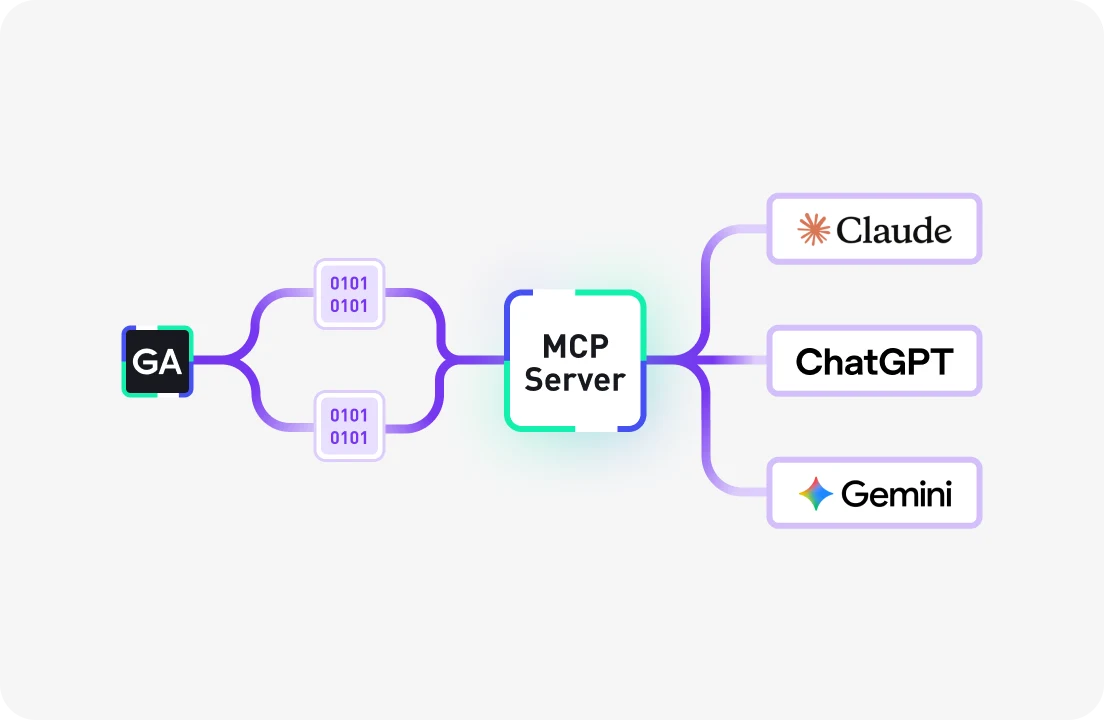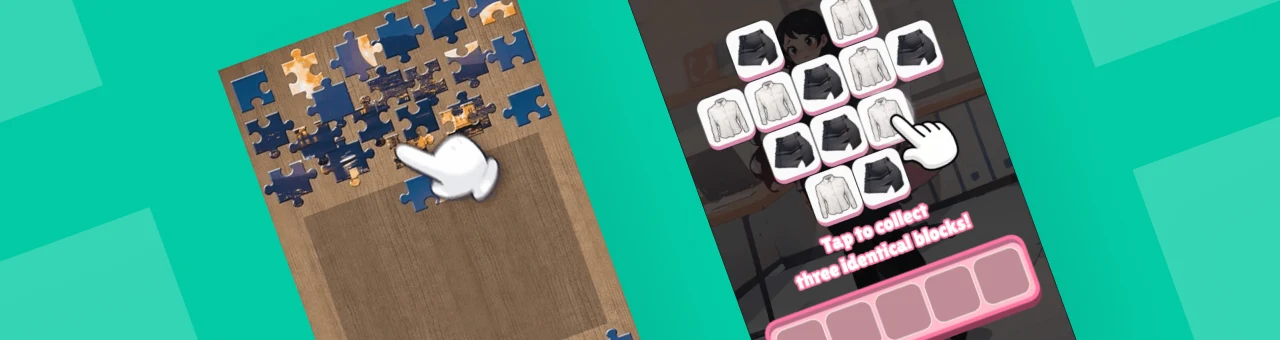Master subtle level design techniques to guide players naturally using contrast, framing, elevation, and scale. Inspired by theme park design.
Games have a great deal to learn from the likes of architecture, town planning, and even the layout of theme parks. That’s especially true when it comes to level design.A 3D adventure game, for example, is a space designed to be moved through; just as is the case with a city centre or a Disney resort. Head to Walt Disney World in Florida, and Space Mountain stands out from its surroundings, visible from multiple vantage points. That’s entirely deliberate. Its vertical height contrasts sharply with its environment, drawing the visitor’s eye.And yet most of the park’s paths to Space Mountain are indirect, taking looping, curving routes. The idea is that visitors are never told where to go. Instead, Space Mountain’s constant presence gently pulls people towards it. Those winding paths, meanwhile, give a sense of exploration and discovery. It’s a fascinating approach, and one that can be applied to games.

Why be subtle when telling players where they need to go?
Certainly, you could always choose to explicitly signpost a route through your next game. You don’t need us to tell you that markers on maps, radar blips, and looming luminous beacons can all be used to guide a player from point A to point B. Sometimes, those methods offer perfect solutions. But what if you want to give the player a little agency; a sense that they are free to explore as they wish, and meet goals without having their handheld tightly throughout? Fortunately, there are ways you can do just that while keeping a significant degree of directorial control over the experience you deliver.Simply put, a designer can fill a game environment with a subtle language and grammar that can lead a player to where they need to be, without telling them explicitly.That approach is the subject matter of an intriguing academic paper from researchers at Philadelphia's Drexel University titled Guiding Players through Structural Composition Patterns in 3D Adventure Games. We’ve used that paper to build this simple guide to its core theories. And fortunately, as much as level design broadly is packed with nuance and craft, the key takeaways here are refreshingly intuitive, and can be readily embraced by designers and developers. In fact, as you go through the techniques you may well realise you have an instinctive understanding of them from your experience as a player.

How can players be guided without explicit signposting?
It starts with a theory of ‘structural composition patterns’. Essentially, a game designer can use contrasts in shape, texture, scale and more to attract players’ attention, and gently nudge them towards a goal or location.
Five golden rules for gentle signposting
Drexel University’s researchers developed the five following techniques to serve as powerful techniques for subtle level design signposting.
1. Use ‘contrasting shape patterns’
Perhaps your game environment has a largely organic feel, with curves and soft, natural textures. Place a rigid, angular structure in the same space, and the player should find a visit hard to resist. It’s a technique seen in Journey, where huge, inorganic towers stand out from their desert surroundings. They lure the player towards a given point without muddying the feel of agency that is so defining of the game’s quality.
2. Frame your destinations
Consider a vast, detailed landscape with a distant building that serves as a checkpoint. The player may entirely miss that structure, unless attention is drawn to it. A framing device such as a literal window can draw the eye, even if momentarily. How might that work in a game? One option is to use a transfer from cut-scene to player control that leaves the camera deliberately looking through a window at that faraway objective.
3. 'Directional line patterns’ work wonders
‘Directional line patterns’ describe how a pathway can be hinted at without ever showing it fully. It’s a technique evident in very simple 2D platformers. A neat row of flat ledges spread evenly along a single horizontal plane clearly suggests that they should be followed as a path, jumping from one to the next. In 3D games, this approach can be used with great subtlety to suggest the ideal route forward. For example, a selection of ledges on a cliff face that share a similar orientation will, in combination, hint at a path. That gives the player a sense of discovering the route for themselves. It’s worth noting that this was found by the researchers to be one of the most effective of their five concepts.
4. Elevation is your friend
The default view in a third or first-person is arguably looking straight ahead. That is the player’s natural line of sight. Put a hill in the way, and they will have to look up to look forward, potentially to a hilltop structure or similar subtle signpost. With this technique, you can effectively tilt the landscape away from that default line of sight to guide the player’s eye. As with the above, shifting elevation in this way served as one of the most reliable ways to subtly guide players. The researchers point to Uncharted 3 as excelling in use of elevation shifts.
5. Play with scale
In a video game cityscape, a structure that is out of place will attract attention. As such, even moderate increases in scale can make a building appear very pronounced. That can give players just enough of a cue to move them in the right direction. Increases in scale aren’t the only way forward here, but may be the most reliable technique.
So my players will never get lost again?
Not quite. If you want to provide that sense of agency and freedom, there will always be a chance of player misunderstanding or missing cues. That’s something the researchers at Drexel University discovered. Having established the five techniques, they tested them on a number of players with a good amount of gaming experience. That led to some surprising findings. Right-handed players, for example, were more likely to take a right-hand route or see objects to their right as being directional cues.Elsewhere, individual players’ own preferences led them to be drawn to other objects or structures, rather than the intended cues. Essentially, it's very hard to absolutely control what a player notices.
Test everything
Just as the researchers tested their five concepts against real players, so should you when it comes to your own game. Don’t simply rely on the approaches above rigidly. Explore their potential for your game, implement them if they feel compatible, and then thoroughly A/B test them with real players. Adapt the rules where needed, and remember that your time as a player of games is a valuable experience here.