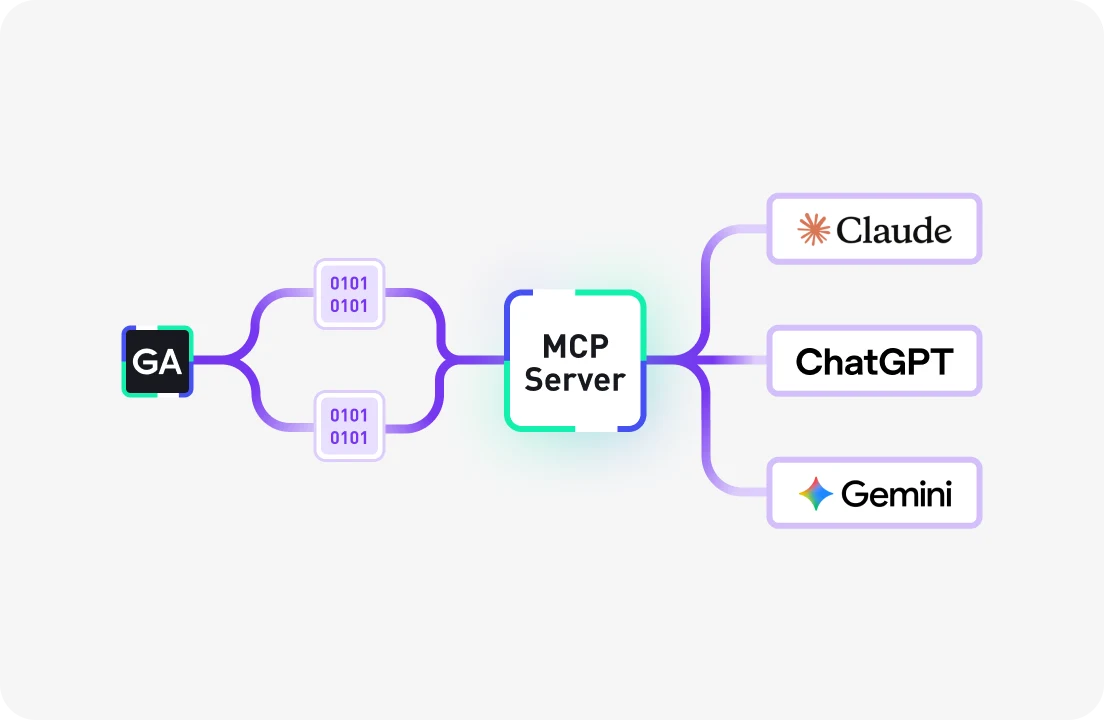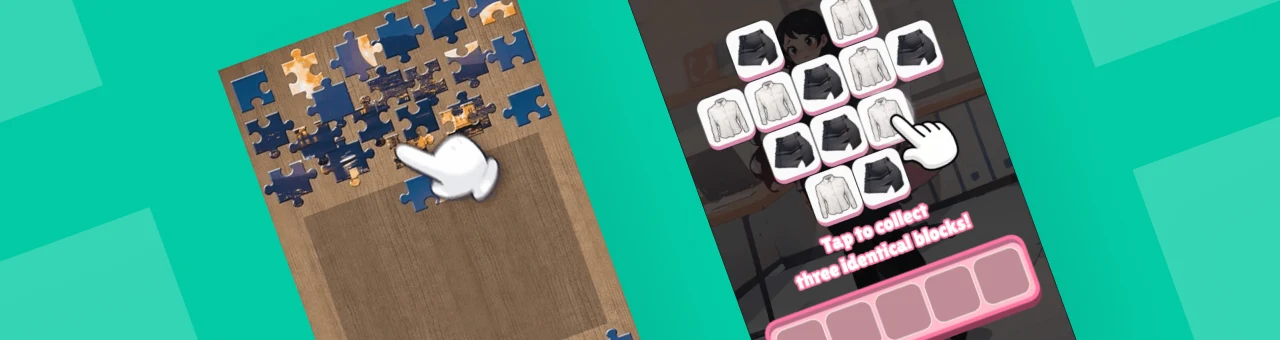Learn how GIFs can boost game engagement, drive organic growth, and become a key part of your mobile game marketing strategy.
Back in 2012 when we released the first Fun Run game, we had little idea that the series would pass 100m downloads over the next few years. We came to realise that it’s possible to reach the masses by word-of-mouth, with players sharing Fun Run with other people they thought would also enjoy it. This led to us founding Megacool, to help other games to grow organically through improved content sharing.From that moment on, we’ve immersed ourselves in the world of GIFs and developed some best practices that we hope will help you make GIFs an essential part of your marketing strategy. Let’s start by taking a quick look at why you should choose GIFs over video or images.
GIFs + Games = Greatness
First, let’s be clear that a GIF is a great format to show what your game is all about. It’s short, fun, autoplays on most platforms and is much more transparent than a polished promotional video. With our personal social feeds packed with content, a 1–10 second GIF that automatically plays is a perfect fit for mobile devices and modern attention spans.
Sharing emotional moments from your game
Topics go viral when they strike a nerve or stir up some feelings. Amazement and awe are positive emotions that motivate people to share (although negative emotions like fear or frustration can have a similar effect). GIF recording is perfect for capturing these emotional moments in your game.Shareable moments occur whenever there’s a reason to feel proud, or really, really mad. Based on your gameplay, you should only trigger your players to share when an emotional moment happens, e.g.:
- Reaching a new highscore
- Winning a boss fight
- Making a hole in one
- Losing in the game (especially if it wasn’t your fault!)
- Making a funny / clumsy move
We’ve made it our goal at Megacool to allow players to easily capture and share these moments – here are our best practices.

How to share emotional moments from your game
Let’s start with the flow that we’ve found to be most successful for GIF sharing. For more information, check out the Megacool Quickstart guide.
- Wait for an emotional trigger: eg, a player sets a new high score or nails an impressive shot.
- GIF preview scene: Trigger the GIF preview after an emotional moment happens, or when a share button is pressed.
- Share scene: Change the pre-defined sharing text to something that is relevant for your game. Avoid marketing language and make it genuine.
- Welcome message: Personalize the welcome message for User B by including the username and metadata of User A in the share object. The metadata can be used to visualise a profile avatar, like a game character or the Facebook profile image.
Examples from games that trigger shareable emotional moments
These are some of our favourite examples of mobile games that have made GIF sharing a key part of their organic marketing strategy:CATS by ZeptoLab shows a preview of the replay after a match for players to share:

SteppyPants trigger its users to share a GIF replay of their faulty step when reaching a new highscore:

What’s the Pic? triggers its users to share a GIF replay when they beat a level in the game.

Let users refer their friends to your game
By allowing players to make and share cool, interesting GIFs from a game, you also simplify the user flow of bringing new players into that game. On top of that, new players can be instantly onboarded into an in-game friends list with just a tap of a link.Compare this to a regular onboarding process, where a player would need to find out the name of their friend’s game, open up the App Store, search for the game, download it, search for their friend…. There are so many potential drop-off points for new players in this process: that’s why we’ve focussed on making acquisition and onboarding a big part of the sharing process.

With Megacool you’re also able to reward your users for referring friends to your game. When rewarding, we recommend calling this “refer a friend” rather than “invite a friend as this is a familiar expression where users will expect a reward for the effort.The best conversion rate comes from the highest and clearly communicated rewards, thus greater willingness to share. Here are some suggested rewards:a) in-game coinsb) special character/itemc) unlock a featureBelow is our best practice flow for users referring friends to your game:

How to implement referrals in your game:
Here are the steps we recommend following in order to best implement referrals.
- Create a view that gives the option to refer friends to your game. To maximize the user experience and gamification, add a progress bar to show how many friends have downloaded the game.
- Share:
- Change the pre-defined sharing text to something that communicates what User B needs to do. See recommendation in the flow chart above.
- Note: For referrals, you are not certain that a GIF is available to share, so in this case we recommend you use a pre-created GIF as the Fallback image.
- Communicate to User A that the reward is only received when User B downloads AND opens your game.
- Personalize the welcome message for User B. You can include the username of User A or show an avatar/profile image. Use the share object to pass metadata from User A to User B.
- Show a “Friend installed reward” notification to User A. This is triggered by the event handler.
- Update the view to show numbers of referrals installed. This keeps User A engaged and motivated to refer more players.
That’s all cool, but how should I specifically do the GIF recording?
Glad you asked! Let’s take a look at some specifics when it comes to implementing GIF sharing in your game.Megacool SDK currently enables two types of recordings:
- Time recording
- Capture frame recording
Use Time recording for games where timing is essential, like endless runners or action-packed games. Capture frame recording is best when it’s the player’s moves that are of importance, as in board games, coloring books, and word games – games that typically move at a slower pace.Adult Coloring Book uses capture frame recording to show the progress when painting:

Highlight recording
Highlight recording tracks game intensity and analyzes gameplay changes as they unfold to find the most intense game playing sequences and create more share-worthy moments for players and their friends.How RedBull Free Skiing update will use Megacool's highlight recording to capture the most amazing tricks from a race.

Timelapse
Use Timelapse recording when you would like to show progress over time. Here’s an example from the game 2048:

Include the highscore scene in the GIF
For many games it will make sense to emphasize the highscore view at the end of the GIF recording. Here you can use our Delay last frame feature.Here’s an example from UFO Hunter:

Include a last frame overlay image in your pre-defined GIF for referrals
When you create your pre-defined GIF, we recommend you add a last frame overlay to the GIF to emphasise a call-to-action, as this is aimed for new users.Here’s an example of how Letter Soup Café is doing this:
Let users invite each other to a specific game session
User A should be able to easily invite User B to a specific game session, i.e. in a multiplayer game. User B can either be an existing user or a new user. The GIF included can be from the game session or pre-created.
Automatically make friends in your game
To ease onboarding, with Megacool you are able to automatically make User A and User B friends in your game. You can expect some sort of “relationship” when User A invites User B, and thus link them as friends in your game. This will improve their onboarding experience as they don’t have to add each other manually when User B either opens or installs the game from the link.
Let your users ask for help and allow them to be helpful!
There are a lot of games where it would be useful to either be able to ask for help or receive help. In either case, GIF capturing is great to set the context. With the Megacool SDK, users can easily help each other or ask for help: User A uses the GIF to explain how he/she is stuck in a game. The GIF will help User B understand the situation and can reply with helpful instructions:

Here’s an example of how User B can answer User A with the answer as a GIF:

This also means that players can easily create and share their own tutorials online, potentially building the game’s community.
Allow your users to send graphical gifts
Sending gifts is a great way to re-engage users. You can improve the gifting experience and re-engagement by allowing users to share the gift visually through a channel outside the game. Capture a GIF of the gift or share a pre-created GIF. Here’s an example of how Steppy Pants could implement this:

General best practice for social sharing
Finally, here are are a few of our pro-tips for making sure your players go ahead and share your game on social media.
1. Make it as easy as possible to share
- Always have the option to share something, even if it’s not an emotional moment.
- Appeal to their ego: people share when it makes them look good.
2. Don’t give immediate rewards
An immediate reward is when a user receives something upon sending a share or an invite to a friend. We do not recommend using immediate rewards as it can cause users to spam their friends. If you do decide to give immediate rewards, then restrict the number of times players are allowed to share within a timeframe.
3. Use a pool of pre-defined sharing text
Be creative with a pool of pre-defined text for social sharing. By including pre-defined text, the number of steps to share is reduced and the likelihood of sharing increases. The different sharing texts should be triggered based on different events in your game. This will save User A time as he/she doesn’t have to come up with something clever, yet User A always has the opportunity to edit the text.We experimented with a pool of creative pre-defined texts for Fun Run 2 as part of the Dirtybit team. It increased sharing as the player wasn’t always posting seeing the same pre-defined text, which made the users more engaged, as well as being excited to see which text they received every time they clicked share.Remember to make pre-defined text that looks like it’s written by a human and not a robot! If you are catering to a young demographic we recommend using emojis in the suggested texts. Below are examples of how we implemented this in Fun Run 2:

I liked this best practice guide. Do you have other things I should read?
Yes, yes we do! If you are interested in learning how top mobile games grow their userbase aside from paid initiatives, you should check out more content on the Megacool Blog. We also recommend this presentation from Pocket Gamer Connects in London 2017, where we walk through 10 growth features you should consider for your game.Finally, please reach out to us with any questions, concerns or feedback you may have, at hello@megacool.co or tweet us. We’d love to hear from you!