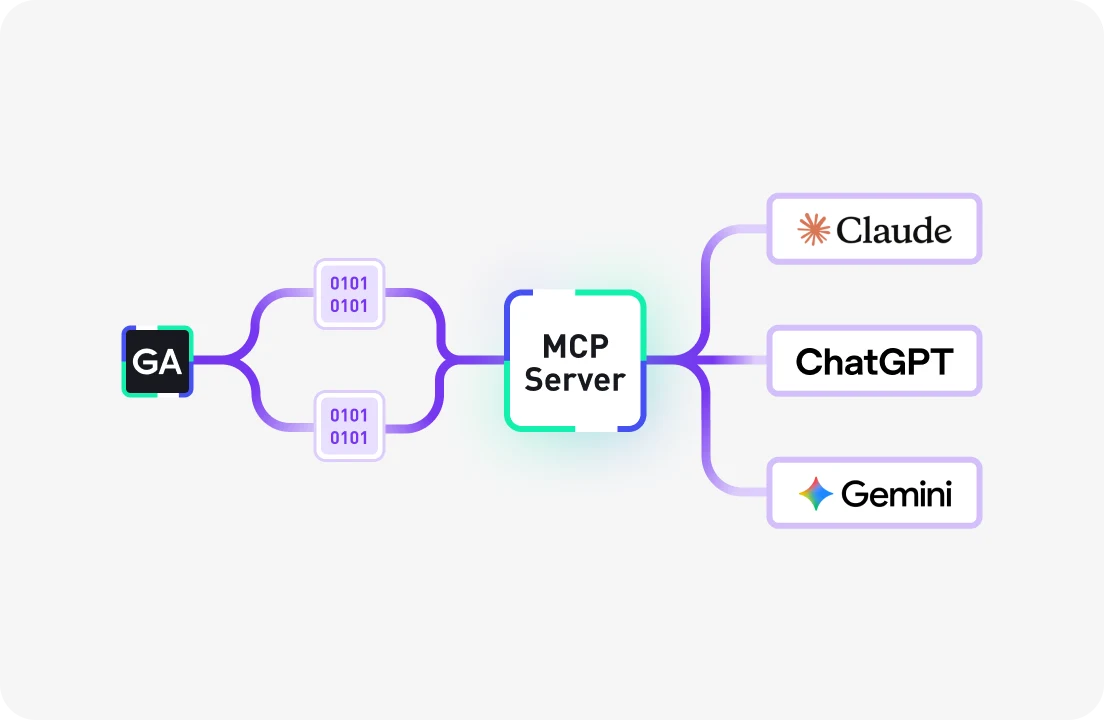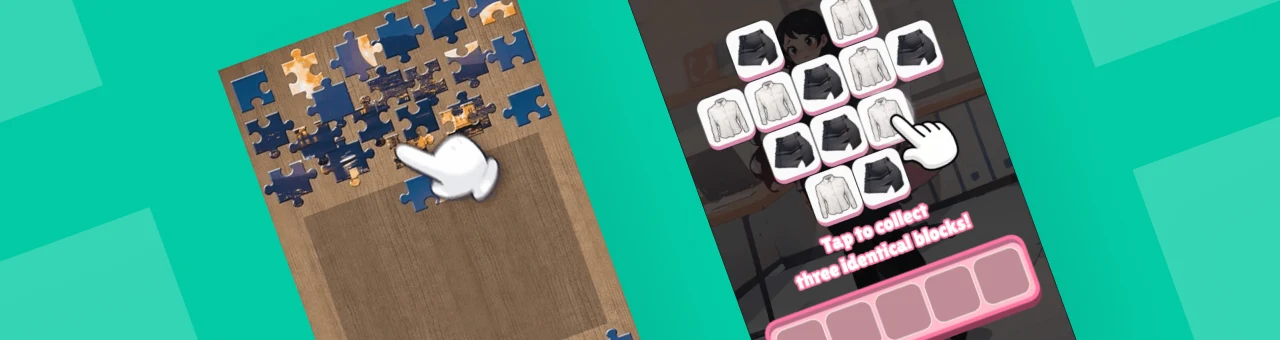Learn how to identify and address the most common blind spots for player LTV to grow your game’s revenue and profitability.
The ecosystem of mobile ads in gaming has evolved to a point where it’s possible to understand what actions players took, and from this, learn how to generate the most Lifetime Value (LTV). Yet most tools out there are fairly new and, like many studios, you may be missing out by simply not integrating these into your typical work processes.To help give you a head start into what’s changed and why it’s important, we put together this guide on the most common blind spots for player LTV, and how to identify and address them to grow your game’s revenue and profitability.Let’s get started.
Use the LTV metric to know which platform is performing the best
The same game can perform very differently on Android compared to iOS. Even more so when you look across regions. In China, the single largest player market, there are +600 million mobile gamers. And 80% of this group, a staggering +500 million players, use Android.
In China, there are only +100m mobile gamers on iOS vs. +500m on Android.
China also has tier-1 eCPMs close to those of Western Europe and North America, yet with lower CPIs. Growing in this market can, without a doubt, move the needle for your studio. But a lot of the time, Android remains an afterthought compared to the iOS version of the game.So it's crucial to look at both platform and regional performance for your game. Still not completely convinced? Here's what we found when looking at casual games on both iOS and Android in 2020:
- Android games typically have lower D7 retention, by as much as 5% (e.g. 20% for Android, 25% for iOS). When we dug around to find out why, we learned it was due to either groups of underperforming devices, or underperforming regions.
- Playtime is higher on Android than iOS, by as much as 20%. Although players may come back fewer days, they tend to play for longer.
- Session count is much higher for Android than iOS by up to 50%. So not only do players stick around for longer, they do this across more sessions. This typically means more chances to see a first-ad-per-session, which is known to be one of the most valuable ad placements in mobile gaming.
Some metrics perform worse, and some perform much better on Android compared to iOS. But it's not easy identifying all of these differences at a glance. The only way to make sure you’re making the right decision for your bottom line is to look directly at your LTV.
Retention is 20% lower, while session count is 50% higher on Android compared to iOS. Your only ‘metric to rule them all’ should be player LTV.
These elaborate differences also explain why it’s sometimes hard for indie studios to compete with large, established publishers in the ads space. Until now, most game teams would simply not see the full picture of how player behavior varies, because only large data teams could perform this level of analysis.
Compare LTV for players who experience errors
Most game teams already track game errors, and have processes in place to fix them. Yet, quite often, these processes can easily lead to a blind spot, where errors are prioritized simply according to their frequency, rather than their impact on LTV. For instance, warnings are much more common than fatal errors, but often have a smaller impact on player experience.Some tools, like our Player Warehouse, can provide player and event-level data, for both errors, ad behavior, and ad revenue. As an example, you can query this data to plot a distribution of how ad revenue varies by error count, error status (e.g. warning vs. critical, etc.).

Sometimes critical errors can be overlooked (even when they have a massive impact). This is especially common on Android, where the sheer number of different devices makes it hard to test, or the daily number of players using each device type is smaller.The impact of these errors can be staggering, even when 80% of players get no error whatsoever. For instance, following the case above, if we sum up the revenue lost for players who had lowered LTV due to the errors, we get to the following figures:

Many UA teams work extremely hard to save ¢3 per install, especially in hypercasual games. Yet the same amount can be lost due to a particular critical error not being prioritized.
Get essential tools for analyzing player LTV
We’ve done our best to address the need for this data. Our core analytics platform, including ad revenue tracking, is free, so these insights are within reach for anyone). Now, we also provide some more advanced, premium solutions, that make it easier to get granular insight, without spending months of data engineering effort.Here’s what we recommend using:
- Ad tracking (free). Start tracking ad revenue and activity in your game as soon as you’ve integrated your first monetization SDK. Make sure you’re monitoring and running A/B tests to optimize ad LTV all the way from soft launch.
- A/B Testing (free tier). The easiest way to improve LTV without running player-level queries in a data warehouse is to use A/B testing. Ideally, you’ll use this with the ad event and ad revenue tracking to make tweaks to your game, such as adding localized images for certain markets, or simply turning modules on/off to see if they change your error rate or other metrics.
- Player Warehouse (paid). The Player Warehouse is an ‘instant data warehouse’ you can query with SQL to build advanced player views instantly. We do all the work in the background to make sure the data is sanitized, aggregated, and prepped for you to put it directly to use.
- Metrics API (paid). If there’s no time to run SQL queries and look into player data closely, then our Metrics API can help you build comparative views easily. For instance, you could get retention D7 for all your iOS games and all your Android games, and spot the ones with the highest differences. All at a glance.
That’s it for now. If you have any questions, or would like to learn more about these services, then feel free to get in touch with us here.