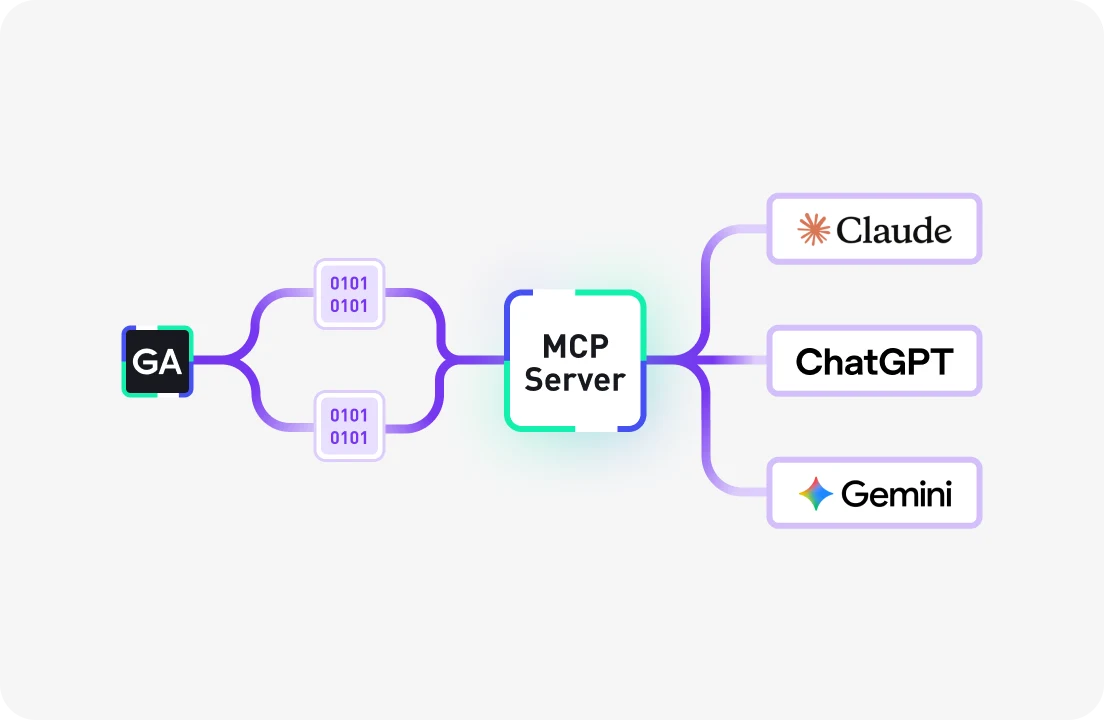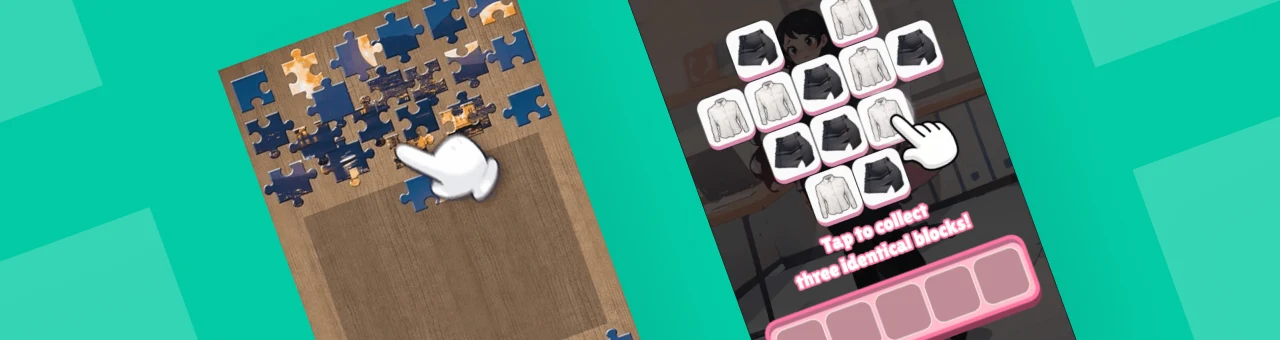A press kit makes it easy for journalists and reviewers to write about your game. Here’s how to put a press kit together and how to use it.
If you’re a mobile game developer, you want the press to talk about your game. It’s free advertising, and who wouldn’t want that? Creating a press kit is how you make it easy for the press to talk about your game, and to show it in its most positive light.If you previously thought ‘press kit’ was something you asked your dry cleaners to do after a football game, this blog’s for you. Here’s a quick introduction to press kits – how to create them and put them to use.
What is a press kit?
It’s a collection of text and visuals that gives a journalist or website everything they need to write about your game. You’re basically saying to them: “Oh, you want a game to write about? Well, you won’t need any research to write about my game – I have everything you need right here.” A press kit isn’t the same as a press release. In a press release, you’re publishing content about your game. A press kit is what helps other people to publish content about your game.Here’s a good example of a press kit, from Gladio Games.
Why have a press kit?
We started out by asking, “who wouldn’t want free advertising?” Well, the answer is: no one. All game developers are clamoring for that sweet, free amplification of their own marketing efforts. Gaming journalists are never short of games to write about. So you need to make it easy for them to choose your game as their subject.Having a press kit doesn’t guarantee you’ll get press coverage – but not having one pretty much guarantees no one will write about your game. Why would a blogger or reviewer spend time researching your game, finding screenshots and the like, when another developer will give them all these things upfront?The other big benefit is that you choose what goes into your press kit. You pick the visuals you want people to see and the facts you want them to know.
What should go into a press kit?
Imagine you were writing about your game yourself. What information would you include to make your game look as appealing as possible?
- Got a video trailer? That should be the first thing in.
- You can include a gameplay video too, if it provides something the trailer doesn’t.
- Screenshots are a must. Pick some images that show your game at its best and include between five and fifteen.
- Include all the essential facts and figures a player would want to know. When’s the game coming out? On what platforms? What genre is it? Price? ESRB Rating? Get it all in there as a concise bullet list.
- Tell them all about you. Include a short biography that says who you are and what you do. Give the addresses for your email and website, as well as your social media channels.
- Give your game’s elevator pitch. This is basically the little description that you’d put on the app stores.
- Think about including quotes too – if there’s anything you really want to say about yourself or the game that isn’t covered elsewhere. Keep it short and snappy, and put it in quotation marks.
- And finally, big yourself up if you can. Mention any awards or good reviews you’ve had for your game. If you’ve had positive press coverage already, add links to those articles.
Don’t worry about overdoing it. A press kit can be as long as you need it to be. Just look at the size of this Shovel Knight: Treasure Trove one from Yacht Club Games.
Quick tip: show some personality
Don’t forget that your press kit is a piece of marketing. Some developers fall into the trap of giving nothing but plain, factual information. But this is the place to really sell your game. So don’t just explain what your game is – show people why they should want to play it. A little bit of passion and personality goes a long way. Here’s a good example from Black Pants Game Studio.
What to do when you’ve got your press kit together
Let the world see it. Firstly, make sure it’s easily accessible on your website. You might find the press kit you’ve assembled actually makes for a better webpage than the one you already have for your game. If so, integrate it. You might find your biography or contact details double up with content on other pages on your site. Don’t worry about that. If it saves a browsing journalist a click or two to get that extra information, a little duplication is no problem.But having it sat on your website isn’t enough. You need to get the word out. Email it to websites like Gamasutra and Pocket Gamer with a brief intro. You can also register it on websites like Game Press that pull together game-specific press releases. When you email your press kit, make sure you put all your assets in a zip file, so it’s easy to download as an attachment. You could put the whole thing in a PDF instead, but that loses you the opportunity to include videos.The alternative to attachments is including a link in your email that goes directly to the press kit on your website. If you do this, make sure your images are easy to download and in a high enough resolution to look good anywhere. And make sure your videos are easy to imbed on others’ websites.
Quick tip: make your files easy to navigate and use
When someone opens your zip file or downloads files from your website, they could be looking at upwards of 15 files. So make it nice and easy for them to see what’s what. If a video is a gameplay trailer, call it ‘GameplayTrailer.mp4’. If you have a screenshot of a menu screen, call it MenuScreenshot.jpg – rather than just ‘Screenshot6.jpg’ or, even worse, ‘26335.jpg’.And be sure to only use common, versatile file formats. All text files should be MS Word documents or PDFs. Videos should be in MP4, MOV, or WMV format. And all images should be either JPG or PNG.
See how your game grows with the extra publicity
When your game’s on the up, you need precise analytics tools to see where your game’s performing well and where it needs work.Use our free analytics tool to track all the metrics that matter. And subscribe to our newsletter for more updates, tips, and tricks 👇