· 6 min read
Introducing Organizations: Empowering New Functionality in 2020
Nikolaj Ahlberg-Pedersen
CPO at GameAnalytics
We’ve been a bit quiet these past few months in regards to major product updates, but for good reason. Alongside new features and capabilities coming in 2020, we’re also updating how you’ll manage your accounts in our tool, with our new concept: Organizations.
We’re launching the first version of this feature within a few days. Here’s everything you need to know.
So, what is an ‘Organization’?
In short, an Organization will be the heart of your GameAnalytics account. It will be a central place for managing your company, containing all your games and users (even multiple studios), and will function as a trusted environment for collaboration between your users.
How our account management currently works
At the moment, our account management is user-focused. This has worked for smaller companies and studios (those who deal with just a handful of users and only a couple of games), but this can get hard to manage when you have multiple users from different places.

Currently, a user can have access to many different games and studios. And due to the current structure, it can be difficult to determine a primary affiliation (organization) for a specific user.
This is frustrating for many reasons, one of which is sharing resources across games and studios. At the moment, when you create a resource (like a saved query), you can only save this on a specific game. This is just one of the limitations we’re experiencing with our current account management setup.
Several of you have reached out and asked for a simpler way to manage several studios and games, and we thank you for your patience. So, here’s what we’re changing in 2020, and why.
The main changes
Our goal for an ‘Organization’ is to have a central trusted environment (your company) where users can collaborate. For example, by sharing scheduled reports, A/B tests, dashboards, and other resources.
We’ll release this functionality in two major updates: one coming April 2020 and another one around October 2020.
April 2020 update: what’s changing
This update will introduce Organizations as a parent to your studios and will add user-management on an Organization level. We’ll also introduce a few widgets on the home screen showing data across all your games (for example, the count of active users across all of your games).
If you’re currently a user on our tool, then you’ll likely see small alterations when we launch this new feature. But it shouldn’t alter any access rights for your current users.
Migrating existing accounts
- Studios: These will now get a new ‘organization’ added as a parent.
- Studio owners: You’ll become the ‘Primary Organization Owner.’
- Users with studio access: You’ll become an ‘Organization user’, with the same level of access as you currently have.
- Users with a specific game access: Nothing will change. You’ll still have the same level of access.
UI changes
You can soon expect to see the following changes:
- Sign up: At the signup stage, you’ll now need to also specify an Organization (name and unique identifier). If you were invited (and already signed up), then this is not required.
- Home screen: The home screen will look almost the same. The studio name will have the Organization name displayed as well, and clicking the settings on that area will let you enter both the studio settings and the new organization settings.
- Organization setting: This will be a new page for your organization settings that will initially be used for user-management. Here you can see all users who have some access to your organization, studios, or games. You can select to invite new users or alter existing users.
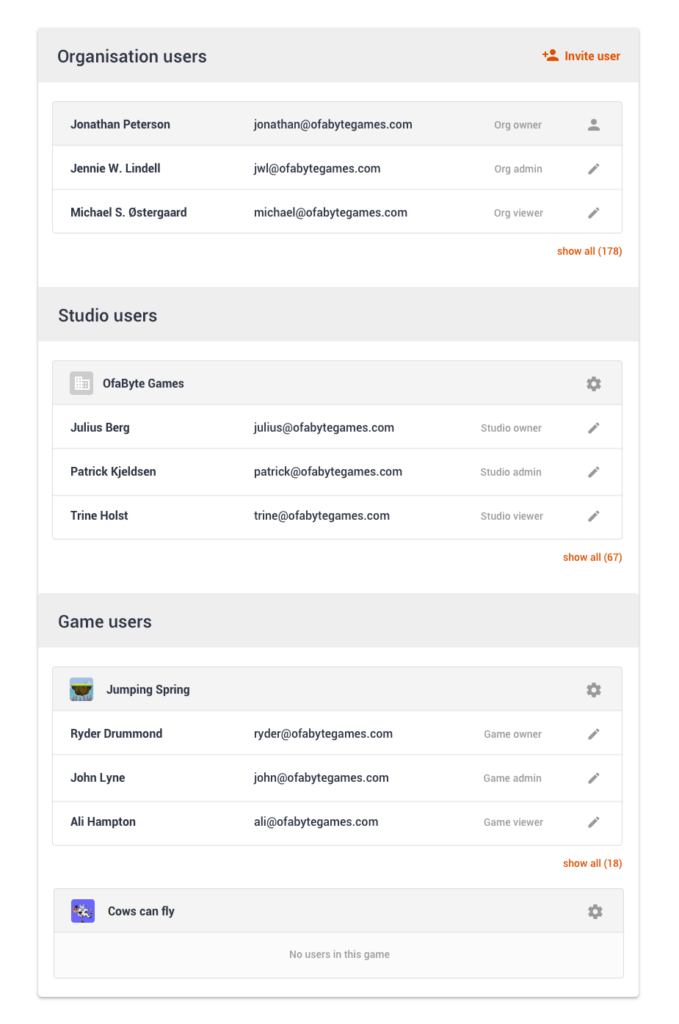
We’re constantly looking for ways to build a better, more fluid tool for you, and this update is the first step. We understand that this may be a change that you weren’t expecting, and appreciate that you may have some questions while migrating. We’ll make sure that this transition happens as quickly and smoothly as possible, but feel free to email our support team with any questions you have.
October 2020 update: what’s to come
We’re preparing to launch a new tool later this year, and in this release will be the intended full scope of how Organizations will work in GameAnalytics.
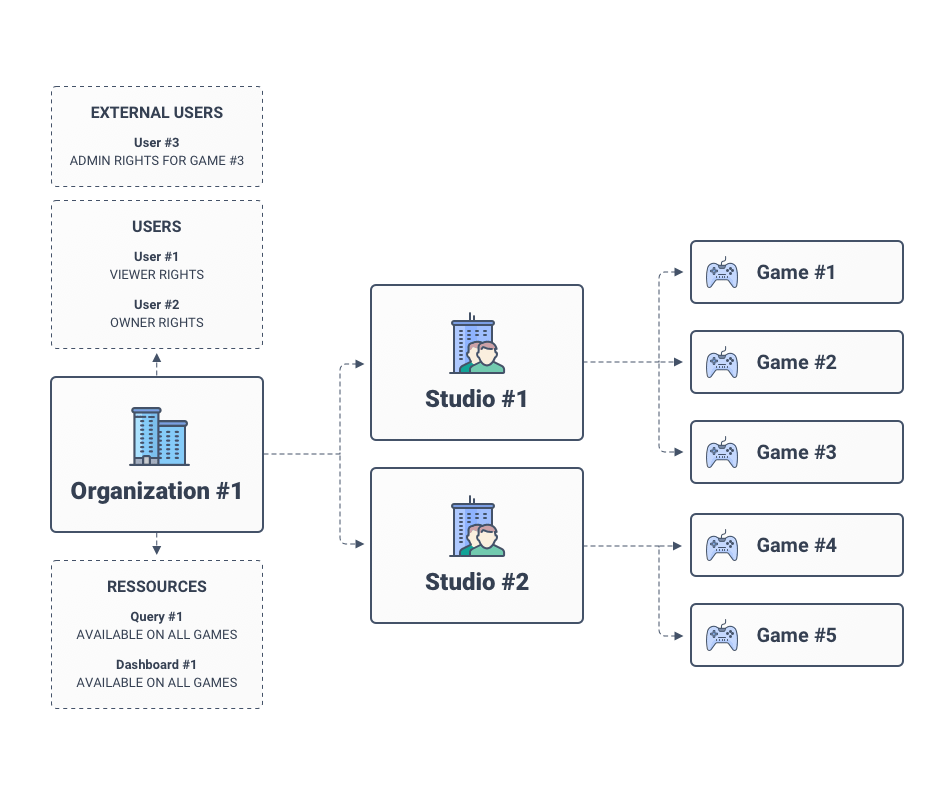
One important differentiator will then be the concept of Organization users and external collaborators.
The Organization user is the most common, and you should only use this for trusted employees. This is often employees working full time at your company. An Organization user will, for example, be able to view other users, reuse shared queries, and schedule reports on allowed resources.
An external collaborator will only be allowed access to either a studio or a game, and with stricter permissions. You can consider these as guest (or temporary) users. You’ll often use this type of access to share data with users you collaborate with (like publishers). So that they can only interact with the permitted resource in a limited way.
For example, an external collaborator will not be able to browse the Organization users, view Organization metrics, or participate in collaboration/sharing of resources.
How will these changes affect functionality?
Here’s a quick run-through of some useful functionality that we’re working on. These are only possible due to the future Organization changes.
- Portfolio overview dashboard with aggregated KPI’s across all your games.
- Sharing queries, dashboards, widgets safely with all Organization users.
- Handling all user-management and settings at the Organization level.
- Features that work on an Organization level (will not require an initial game selection). For example, AB Testing could display all AB Tests running across all your games, and you can then specify (within the feature) what games you want to filter by.
- Metrics API access using a single Organization token. This will enable access to metrics per game, or across all the games for the Organization.
- And more.
Got any suggestions for future features? We’d love to hear them, so get in touch 😉