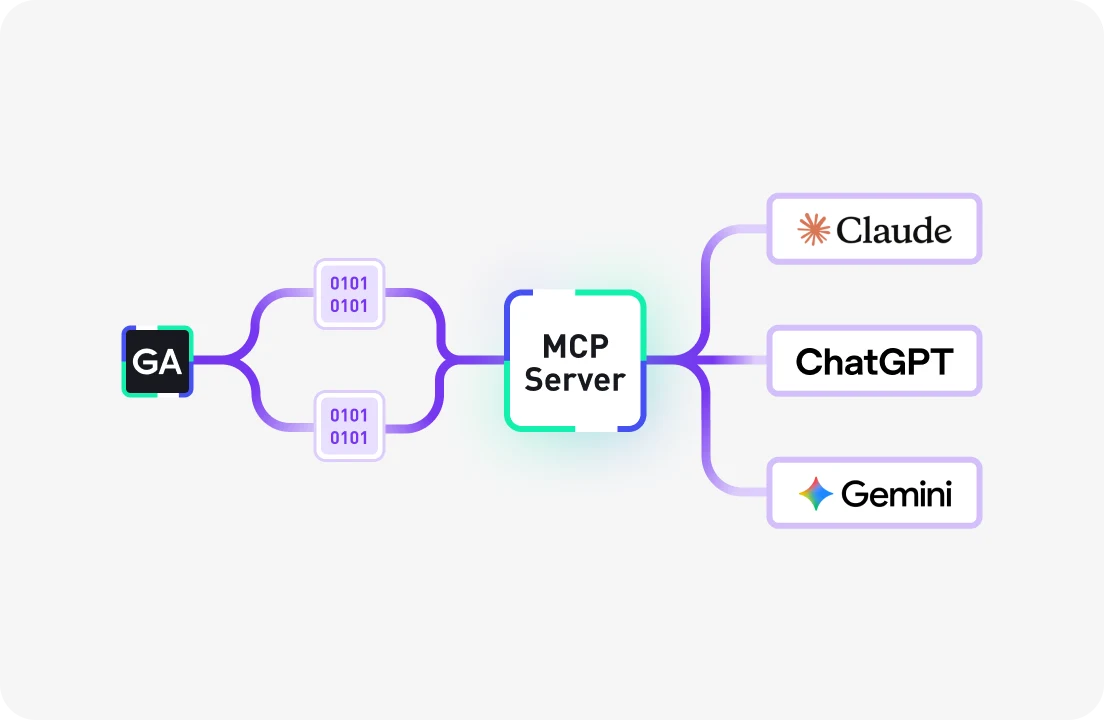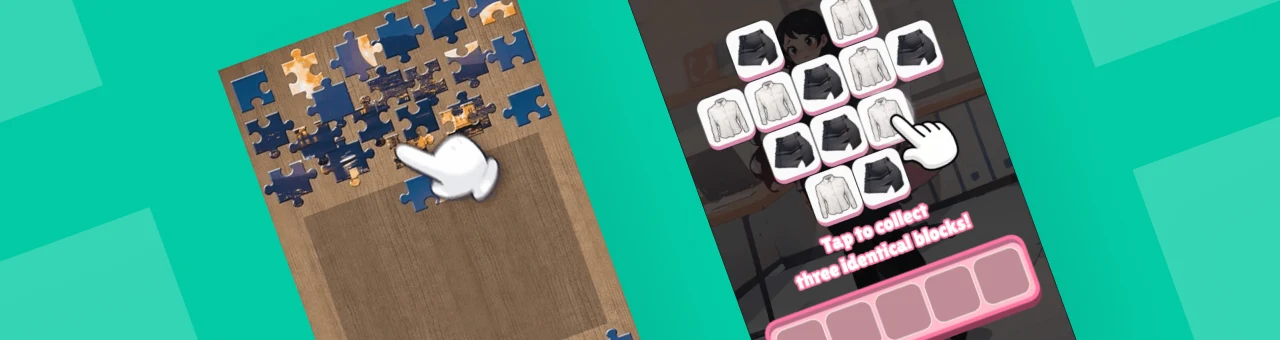Your game’s trailer is one of your most powerful marketing assets, and first impressions are everything, so optimising it is all-important. Here are some tips on what you should do - and not do - to provide a sizzle reel that'll have your audience salivating.
Editor's note: as we discussed in Marketing Your Indie Game on a Zero-Dollar Budget and How To Create Immersive Game Intros, your game’s trailer is one of your most powerful marketing assets. Whether it's for your website’s visitors, who want to get a sense of how the game feels, or more importantly for the press, who will use it to decide whether they want to cover your game or not. This article will help you showcase your game in the best possible light.
Game trailer fundamentals
Your game trailer shows what the game is, and it has the power to drive emotion and interest before people get a chance to try out your game. It provides you with an arsenal of visual and audio tools to turn viewers into players.The structure of your trailer will likely always be the same. It will:
- Start with a short, attention grabbing introduction
- Offer a short story using footage from the game, and a few quotes if possible
- End with a strong call to action to tell the viewer where and when they can get the game
All that in less than 90 seconds. Now, that’s just the basics. There are plenty of extra things we have to learn and be careful about. I made hundreds of videos of the past 2 years, including some trailers, and there are many tricks I learned the hard way. You don’t have to go through all of that. That’s why today, I’m sharing some of the most important lessons I learned in the form of 9 do’s and don’ts.
#1 - DO: use the tools you know already
There is no need to buy expensive tools to make a great video. No need to subscribe to the Adobe Creative Cloud for Premiere and After Effects. If you have little experience with video editing, it will take you way too much time to pick up these 2.I’ve had a YouTube channel for a few years now and I work with a mix of free and affordable tools. I use:
- Photoshop for text and graphic design, because that’s the program I’ve used as a game artist for years
- OBS Studio for screen recording
- Blender for motion design and editing
I also use my DAW (digital audio workstation), Bitwig, for audio recording and processing, but Audacity, a well-known open source program, will do the trick. I have just studied music scoring initially, so I’m sticking to the tools I already use.
#2 - DO: check these tools I recommend if you don’t know where to start
If you’re new to this and you’re looking for reliable tools, here are a few I recommend.
Screen recorder
As far as recording gameplay, OBS studio is the one to go with. It’s free, open source and multiplatform. I use it daily so I can only recommend it. It allows you to record both lossless footage, or to output small, yet very high quality files. It’s also a streaming program, so it comes with a scene system, transitions, multiple audio channels… perfect to record your future video development logs!
Make beautiful titles with Affinity Designer
Affinity Designer is a cheap, but powerful program. For only 50 euros, you get a powerful Illustrator alternative, with no subscription or other strings attached.[caption id="attachment_5510" align="aligncenter" width="1000"]

Designer is a slick and a sick program![/caption]
Video editor
Now is the tricky pick: your video editing program. I use Blender, with a handful of add-ons. It’s complex application, that packs quite a bit of punch, and it’s free - as in both free beer and free speech! But it can be hard to wrap your head around it as a beginner. It doesn’t work like other video editors, and notably, it doesn’t ship with an easy to use text tool. Instead, you create pictures externally or make everything in the 3d view and import your scenes in the sequencer. Rendering videos can take a while. I recommend it for its stability though. It’s the most reliable graphic program I use.There are 2 alternative programs you can check out:
1. DaVinci Resolve

DaVinci Resolve is an advanced compositing program, that offers a complete set of editing tools. The free version has few limitations. You cannot edit 4K videos, and a few other things like these. With great power comes great weight. The application is resources-heavy. When I worked with it, it would occasionally eat all my 8 GB of RAM and crash the computer. It’s not laptop-friendly!
2. KDEnlive

KDEnlive is another open-source non-linear video editor available on Windows. I worked with it a bit, and it’s quite stable. It offers all the typical features you’d expect like adding text, keyframe animation, image filters, transitions… The official website offers nice how to pages for common operations. It’s worth giving a try if you are on Windows or Linux.
#3 - DO: put the spotlight on the gameplay
People watch your trailer to see what the game is about. How it might feel. That’s why you want to put the spotlight on the gameplay. Aside from your intro and your call to action, all the footage should be gameplay related. Use different sections of the game, and try to come up with a sensible story: you can think of it like a movie trailer, where you tease events that’ll take place in the game, and leave the player wondering what will happen next. That’s the approach to take for a narrative game.[caption id="attachment_5511" align="aligncenter" width="1385"]

The Long Dark doesn’t have the most modern graphics. Its trailer focuses on the narrative quality of the game[/caption]Or, you can outline the key gameplay features that set your title apart from the others, and use a combination of great footage and striking titles to illustrate those points. For a Rogue-like, you might insist on the variety and the sheer amount of available skills, on how they combine with one another. You might want to show devastating and deeply rewarding combos. Always use the actual game to show that.
#4 - DO: use animated text and make it look as good as the in-game graphics
Use short expressions, up to 5 or 6 words long, to convey key pieces of information. In the trailer of Hollow Knight, a Metroidvania set in an underground world, the developers use phrases like “Forge your own path”, “Unleash the power of charms”, to great effect. Just like them, try to keep the text as short as possible, and make it impactful through the use of animation or with its style.https://www.youtube.com/watch?v=UAO2urG23S4Notice how they first show what they want to tell the player. The footage comes before the text. Yet you have those prominent labels that pop up on the screen and make it clear what the few previous shots were about. As I told you in the previous point: the spotlight is on the gameplay. Also note how the visual style of the text stays true to the game’s universe. Serif font, thick black outline and a dark dropped shadow work well with the gothic architecture in the background.No need for After Effects or some fancy motion design program there: let the artists in your team style the text in their image editing program of choice! Photoshop or Affinity Designer will do wonders for you.
#5 - DON'T: edit as you go
To edit a video, you need base material to edit with: music, footage, pictures… You ideally want to have a plan for your timeline, some idea of the story you’re going to tell. You really don’t want to switch between recording and editing all the time. It will make you jump between different programs, different tasks, and you’ll lose focus. We’re not efficient when we multitask. There’s nothing like doing one thing at a time, getting in the zone, to get proper work done.First collect resources, then edit. It sounds a bit like Minecraft, doesn’t it? Based on your desired story, record plenty of footage. Record more than what you think you need, because you want to have the freedom to mix and match shots later. You want to have all the raw material you will need to make your trailer. You don’t have to take care of the text in advance, but you do want to have the music and the video you’re going to need, if possible.
#6 - DO: write the trailer’s story beforehand, plan your work
I briefly mentioned it in the previous paragraph, but let me clarify this point: to make a good trailer, you need a plan. That’s the same idea as making your first prototype before jumping on to production, or the thumbnails you draw before you create beautiful artwork. It makes you more efficient: you ensure your ideas are worth your time before you spend hours editing the video.What story are going to tell? What are your title’s strengths? When you open your sequence editor, you should have answered those questions. It’s a worthwhile time investment as you’re going to use that information for the rest of your communication, be it for your landing page or your press release.[caption id="attachment_5512" align="aligncenter" width="1385"]

The Witness’s trailer feels mysterious and leaves you wanting to learn more (it worked on me!)[/caption]Then, search for references and study them carefully. Try to find games and movies that are set in a similar world as your game. Take notes about the types of shots and the composition they use. You’ll often see pan used to give a sense for the game world. Close-up portraits to insist on a character’s emotions.Planning is cheap. It doesn’t take so much time. On the other hand, capturing footage that is not relevant to your story will not only cost you a lot of time: your trailer will likely be far worse than it could in the end.
#7 - DON'T: rush the trailer
You might feel like you’d rather add this or that feature to the game. You are a game developer after all, you’re not meant to make videos. But as an indie developer, you most likely can’t afford to spend 1000$ on a trailer. And yet this very footage will help you get coverage and sales. Try to take it easy and take your time. See it as an opportunity to make the players want to play the game, to bring new people to your fanbase.It’s never lost. You can share video samples on social networks a few times, and even create several trailers to pitch your game before and after release. Every time you do so, use the previous version as a template and improve upon it! Pre-release or soft launch trailers give you a unique opportunity to run a test drive.Talking about soft launch, A/B tests are also common when it comes to trailers. You can use an email service provider like Mailchimp and send 2 versions of a trailer to your followers to measure which one gives you the best open rate, click through rate, etc.At the end of the day, even if your team says they like the video, it doesn’t mean that it’s as efficient as can be. Your trailer is a commercial. It’s a big commitment too, so you want to take the time and maximize the number of people who follow you or buy the game. And there’s but one way to know what works: data.If you’re not familiar with the topic, we have a super helpful list of 50+ Mobile Game KPIs (Key Performance Indicators) for you to base your research upon.
#8 - DON'T: neglect the sound
Music sets the pace and will drive emotion for the viewer more so than anything else. It is foundational: you’re going to make cuts based on the beat. This means you need the music to edit your trailer. And you need a very good one. You ideally want the tune to be tailored to your video, so you can use it to structure the story, and ramp up the action along with the sound. The audio and the visuals should tell the same story.You also want to be in control of everything, and as such, you can’t use the in game sound from your gameplay footage because of the discontinuity it will give you between shots. Use sound effects from the game, but place them by hand when editing. You don’t need too many: maybe swooshes and hits to accompany the texts’ motion, a few iconic sounds here and there. Only if necessary. In Drifting Lands’ trailer, the team reused samples from the player skill shots for the animated text.
The Witness’s release trailer, music done right
https://www.youtube.com/watch?v=9ytwNUMdbcE
#9 - DO: be careful when you share your trailer
Now you spend time creating that lovely video, you want people to watch it. For social networks, you can share the video directly. If there is text, you just want to output an HD ready version and upload it to Twitter and Facebook. Having text in the video is important because videos silently auto play.When it comes to YouTube, you want to have the most beautiful thumbnail possible. The YouTube search engine is the 2nd biggest in the world, and it will drive you views over time. At least if your title, your description and your tags are correct. There’s quite a bit to learn as far as that is concerned, but here are some recommendations from my 2 years making weekly Youtube videos:
- Use a clear, descriptive title. Use the name of the game and mention “release trailer”, “alpha trailer”, etc. so the viewers know it’s not necessarily the final version. Mention the platforms it’s available on if your game is exclusive to some. I.e. “Bubble Rush | Alpha trailer | Android”
- Provide a short pitch of your game at the top of the description. The first 2 lines will appear in search results, so you want the first one to tell what the game is about, in a single sentence. Reuse your pitch from your landing page or PR. Below that, include a link for people to find the game on steam.
- Use a handful of relevant tags, including the game genre and expressions that people interested in your type of game might search for. Try to be specific. I.e. “free to play”, “arcade game”, “mobile game trailer”, “android game”, …
Check out the Video Creators channel for more information on how to set up your YouTube videos.https://www.youtube.com/watch?v=BL1dPTHbjj0
In summary...
That is it! Here’s a summary of our 9 Do's and Don’ts of video game trailers:
- Use the tools you know already
- Check these tools I recommend if you don’t know where to start
- Put the spotlight on the gameplay
- Use animated text and make it look as good as the in-game graphics
- Don’t edit as you go
- Write the trailer’s story beforehand, plan your work
- Don’t rush the trailer
- Don’t neglect the sound
- Take the time to share your trailer
Did we miss anything? Let us know on twitter!
Did you find this article useful? If so, please share it on Twitter...
[bctt tweet="The 9 Do's and Don'ts of creating compelling game trailers. https://gameanalytics.com/blog/dos-and-donts-of-game-trailers.html" username="GameAnalytics"]