· 6 min read
Ad Revenue Data from Fyber & IronSource now Available in GameAnalytics

Geetanjali Kaur
Senior Product Manager at GameAnalytics
We’ve been talking about this update for quite some time, and we’re thrilled to announce that it’s here! We’ve now plugged impression-level revenue data from Fyber and ironSource into our GameAnalytics tool.
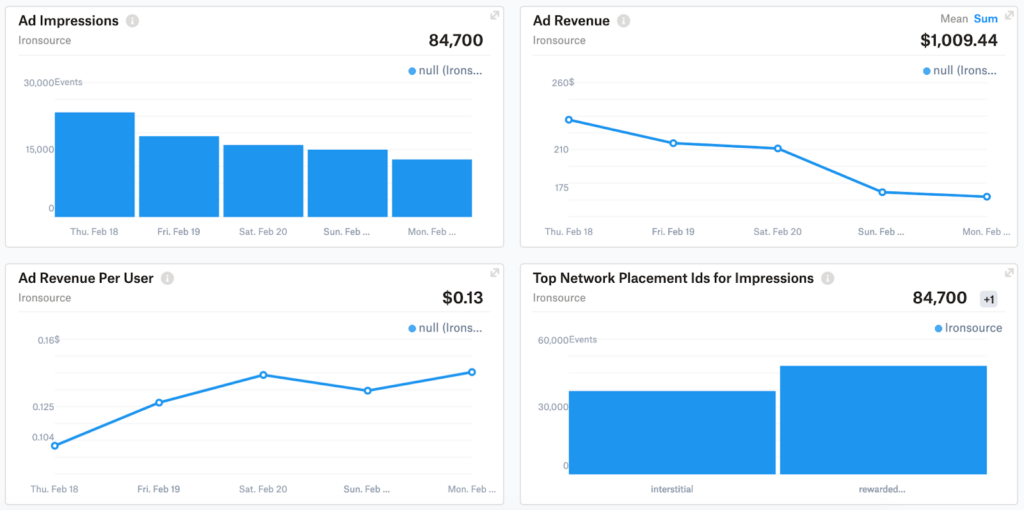
If you’re using Fyber, ironSource, or MoPub, then you’ll be able to see and query key ad metrics from your game directly in your GameAnalytics account.
This means you can track how much you’re earning from your ad impressions or optimize your ads through A/B tests. In short, you can now leverage your in-game ads by seeing your data in one central place.
Head to our docs to learn how to turn on data collection, so you can start analyzing your data today.
Fancy more details? Keep on reading.
What’s new in GameAnalytics
If you’re a GameAnalytics superfan, then you may have noticed that we added ad revenue data from MoPub last year. And since then, we’ve been working on integrating with even more providers.
Here’s what’s changed:
- It’s now possible to analyze impression-level ad revenue data (ILRD) from Fyber and ironSource in GameAnalytics. So you can finally query and filter your ad metrics in the Explore Tool.
- We’ve also updated the Ads Dashboard, a house for all your ads data, so now it includes ad revenue metrics from Fyber and ironSource.
- Plus, we recently introduced ad goal metrics to our A/B Testing feature, which means you can optimize your ad revenue from Fyber and ironSource by running A/B tests.
Wait, so how do impression events differ from ad events?
You’re probably already familiar with our Ad events, but may be new to Impression events. Which can seem a bit complicated at first. So we’ve broken them down to help get you started.
In short, Ad events are an event category. You can use these to track your players’ interactions with ads within your game. Everything from clicks, impressions to ad type. Read our docs to learn how to set these up in your games.
On the other hand, Impression events, or Impression-level revenue data (ILRD for short), track ad revenue data. Specifically, we fetch the ad revenue data directly from our SDK integration with different ad network providers. Once you’ve set this up for your games, you can assess all of your ad revenue data (as reported by the ad network provider) in our platform. Head to our documentation to read more about our SDKs.
If you want to get even more details about our event types (and tips on how to make the most out of your ad revenue data), then check out our docs. Have some questions? Don’t hesitate to reach out to our support team.
What’s the reason behind this update?
It’s hard not to notice that ads are becoming a more and more significant driver of studios’ growth. Which makes ad revenue an important metric for game teams to keep an eye on.
We wanted to support and help studios in monetizing their titles. Which is why we decided to integrate with more major ad providers. Our goal is to make reporting on ad metrics easier for you and your team. So you can focus on making great games, while we build tools to help you analyze and optimize your titles.
Key use cases
There’s a lot you can do with ad revenue data in GameAnalytics, but let us show you a few examples. You can now:
- Track all your game-related data in one place, including ad revenue reporting from different ad network providers. And it’s a lot easier when you can access everything in one dashboard.
- Run a detailed analysis of ad performance to learn things like: how much revenue per user your game generated, or whether some ads performed better in certain regions. With various filters available in our tool, you can slice and dice your data as you wish.
- Test different versions of your games using A/B Testing and see exactly how these changes impact your ad metrics and player LTV. Eventually, you’ll be able to maximize your revenue and grow your games.
- Programmatically fetch ad revenue (ILRD) metrics for all your games using our Metrics API (as part of our premium DataSuite offering, read more about Metrics API).
- Dive deeper and explore ILRD metrics at the player level using BigQuery through our Player Warehouse (another part of our DataSuite offering, read more about the Player Warehouse).
How does it work?
Here’s a quick step-by-step on how you can start analyzing your ad revenue data today. But before you jump in, make sure you have the latest SDK set up (head to our docs to learn how).
Let’s get to it.
1. Log in to your GameAnalytics account, choose a game you want to analyze, and click on the Ads Dashboard on the left menu to access your ad metrics.
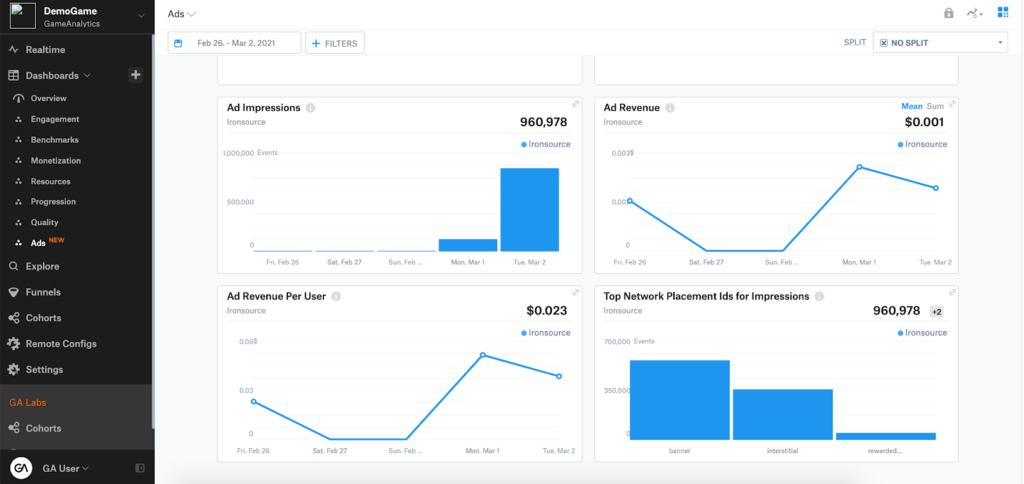
2. Scroll down to see pre-built widgets from Fyber or ironSource, including ad impressions, ad revenue, ad revenue per user, and top placement types. You can now drill down into your ad revenue data.
3. Or, you can go to the Explore Tool that lives on the left menu. And open the Metric Picker.
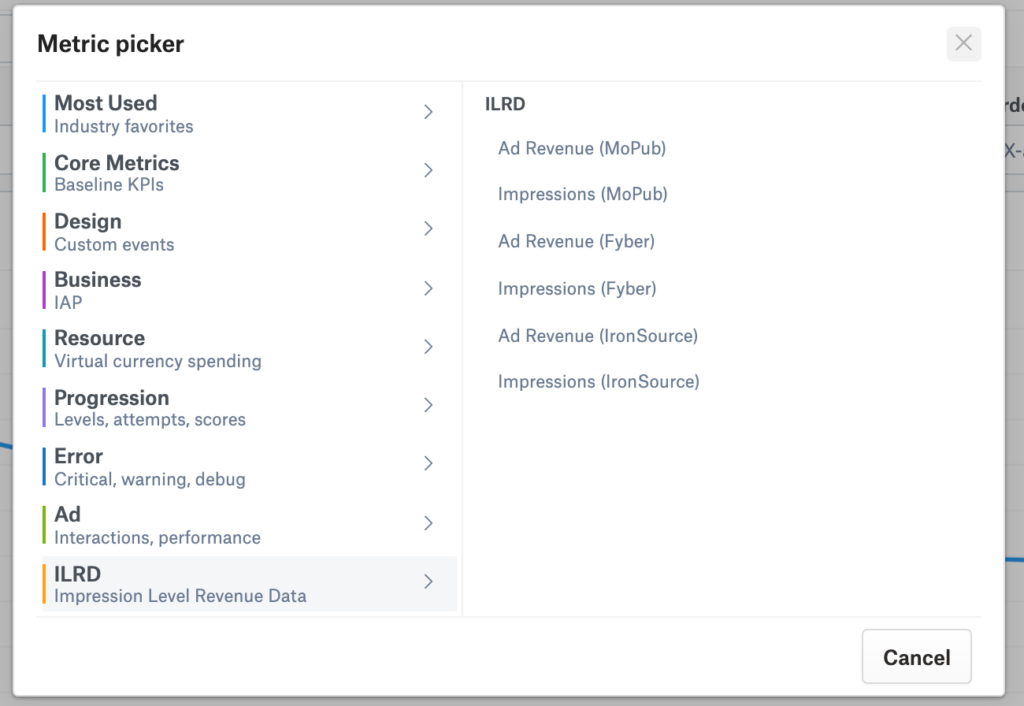
4. Then, select ILRD events > Ad revenue (Fyber or ironSource). Now, you can filter your data by various dimensions, like country or platform. Enjoy!
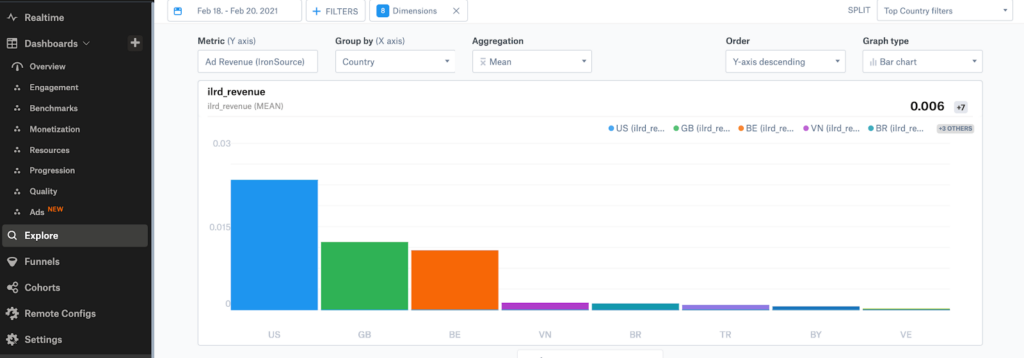
💡 BONUS TIP: If you want to test if making a change to your game will impact your ad revenue, you can use our A/B Testing feature to do so. Simply create an A/B experiment, pick ‘ad revenue per user’ as a goal metric (learn more about the goal metrics in our recent product update) and run the test. Once it’s finished, you’ll see the winning variant on the results page. Also, you’ll see values of other key metrics in each variant. All to help you make more informed decisions about your games.
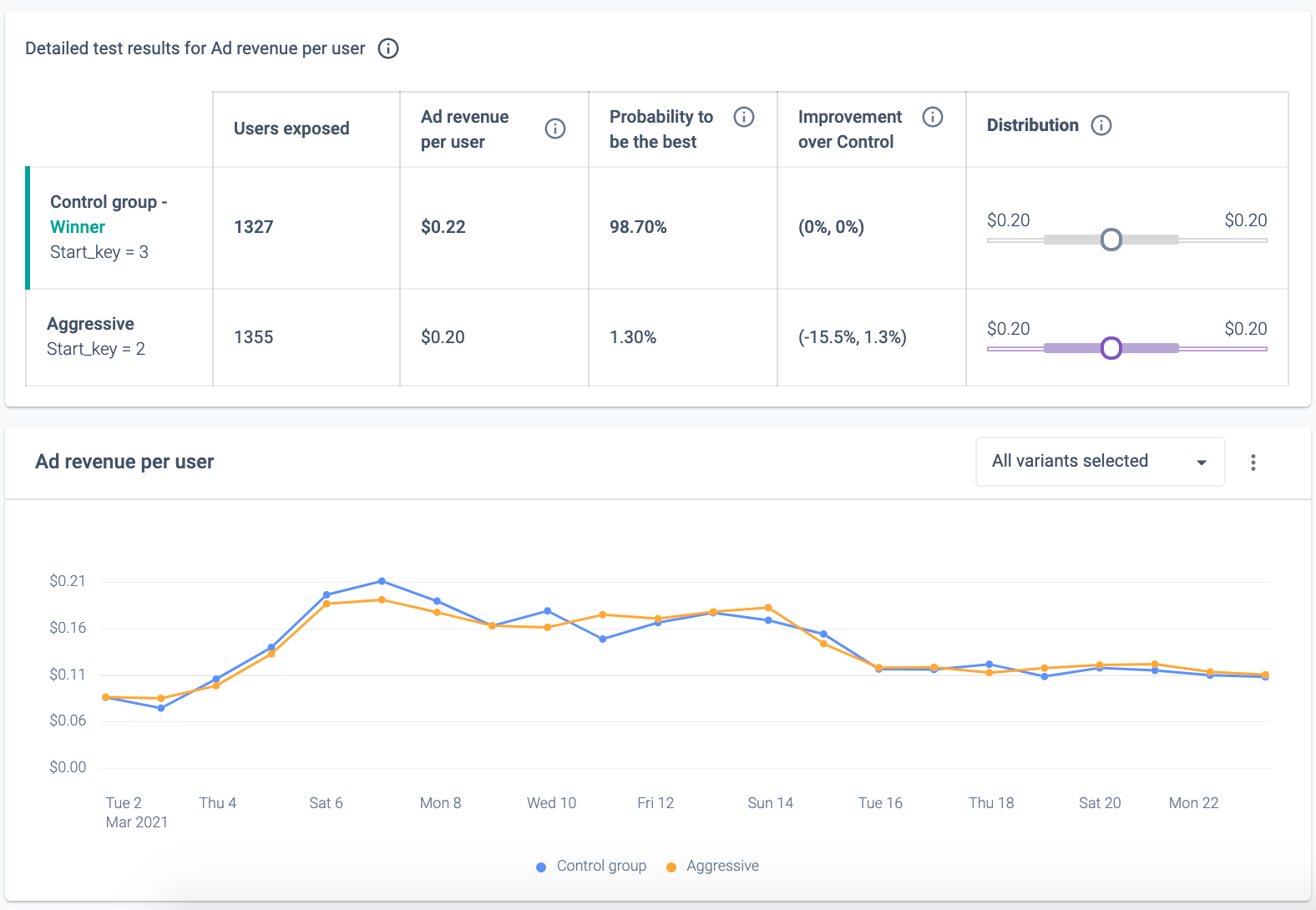
What’s next?
We have big plans for 2021. If you’re wondering what’s on our roadmap, head to our recent blog post by Nikolaj, VP of Product, who talks about what’s coming to GameAnalytics this year.
If you want to see any other ad networks in GameAnalytics, or have other ideas for what we should work on next, then we’d love to hear from you. Just let us know by adding requests or voting for specific features on our product feedback board.
That’s it for today. Kudos to you for reaching the end. Before you go off to keep making awesome games, don’t forget to update your SDK (if you want to start analyzing your ad revenue, that is). Cheers and see you in our next product update!
And if you fancy some more reading, check out our other updates and news: