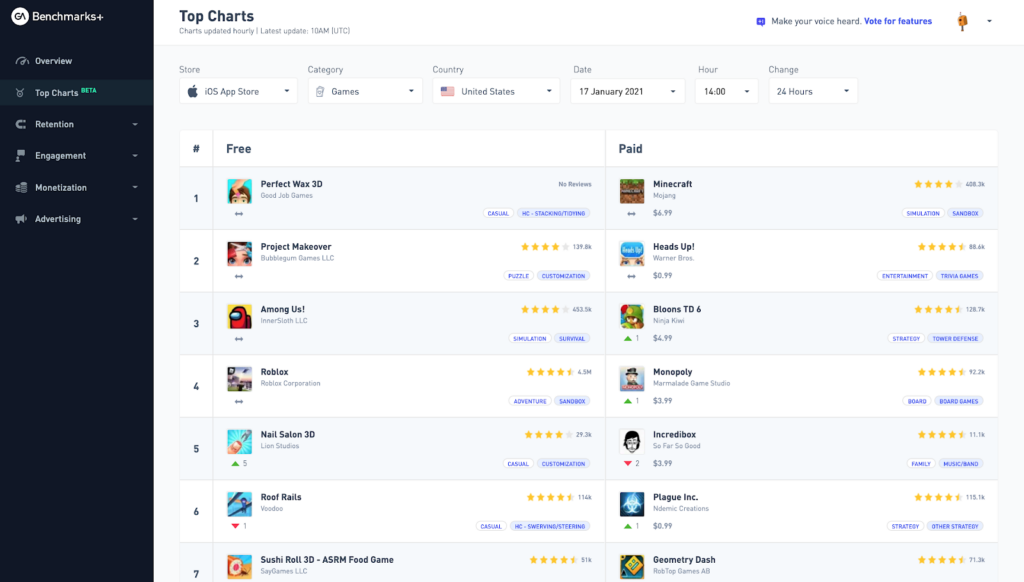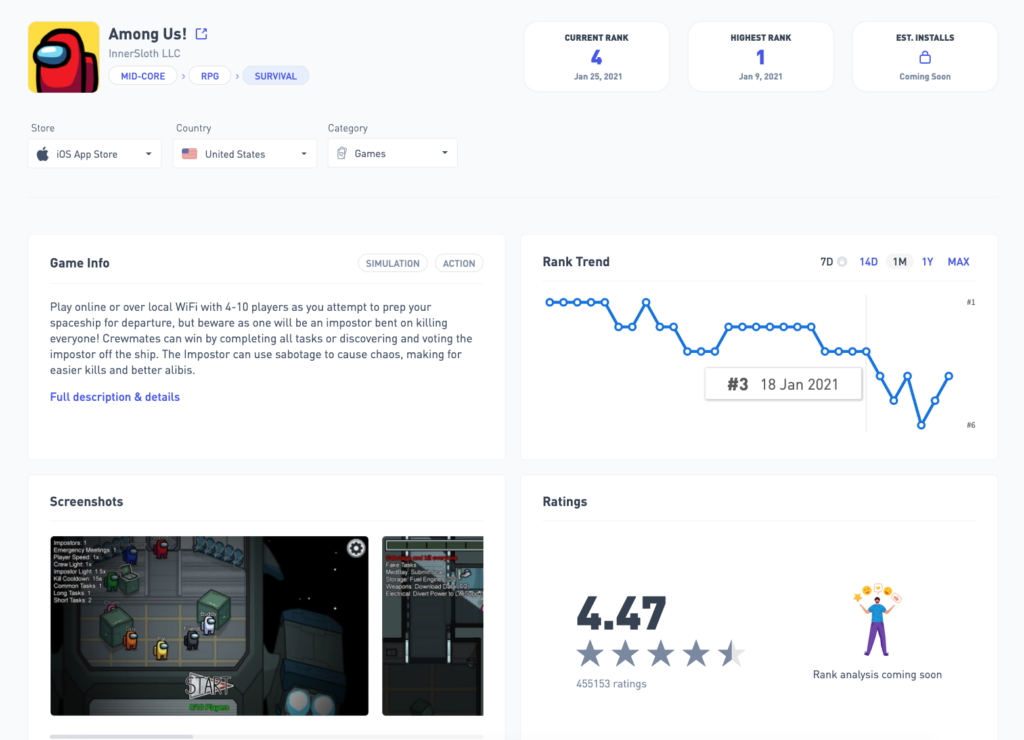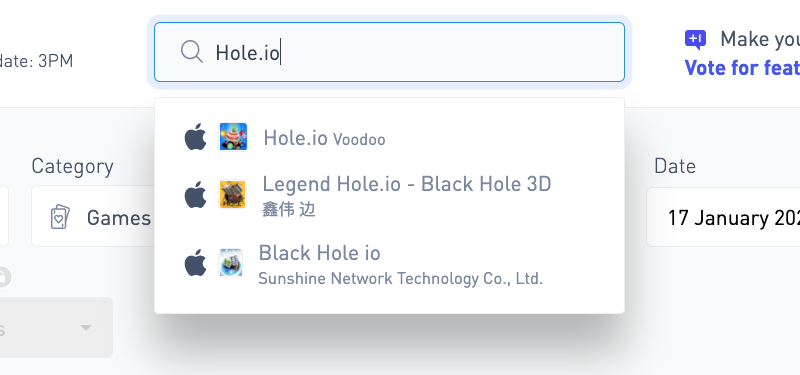· 6 min read
Top Charts Data Now Available in Benchmarks+

Chay Hunter
EVP, Marketing at GameAnalytics
Product update: Benchmarks+ is now a part of GameIntel (25th May 2021)
We’ve launched GameIntel, a new and improved mobile intelligence offering which from today will be the new home for Benchmarks+. There’s a ton of new features, functions, and capabilities you can dig into here. You can find all of the details about it here.
**************************************************
Update from 27th Jan 2021:
We’ve got some pretty nifty updates to help boost your market research in 2021. Our first Benchmarks+ bundle for this year (one of many) is the new beta version of our Top Charts dashboard, where you can now access detailed rankings for the top 500 free and paid games on iOS.
We’ve had a ton of requests from indie developers and large studios wanting more detailed insights about the broader market, including specific titles in the charts. And this is just the first step in achieving this goal. Giving you all more actionable, valuable, and timely market insights.
With this update, you’ll now have access to:
- Brand new Top Charts functionality for free and paid games on iOS App Store.
- Search functionality for all iOS games (around 250k titles).
- An overview page for each game, showing key metadata and rank history.
- Specific sub-genres tagged to more than 100k games.
If you feel like exploring for yourself, then dive right into Benchmarks+. Or, you can keep scrolling to get the user manual (all of our release notes, and other key updates).
What’s new in version 3.0:
View the top 500 games in the Top Charts beta
Our brand new charts dashboard means you can view the top 500 free and paid games in the iOS App Store (top 200 if you’re a free user). All of our charts are updated hourly, and if you’re a Premium user, you’ll be able to view specific hours of the day and get access to daily rank changes (over 6 hour intervals).
This release includes all key gaming nations, from US to China (45 countries in total). And our historical ranking ranges back to August 2020, giving you a lot more data to dig into.
Get insights for a specific iOS game
We’ve included a search functionality for all iOS games (around 250K titles). So if there’s a specific game you want to learn about, enter the name and start digging. Once you find your chosen title, you’ll see an overview for that specific game, including:
- All key metadata (images and descriptions).
- Rank history (data going back as early as August 2020).
- What their overall ratings are.
- A specific update log.
- Game details (devices, category, last updates, etc).
- And more.
Better benchmark your own game with sub-genres
We’ve tagged more than 100k games with sub-genres, to give you a more granular view of these games. All so you can better benchmark your own titles. To find which games we’ve categorized, you should see a little blue tag right next to the white tag (which represents the game’s category).
Why we’ve made these changes
We want to give you even more detailed insights into the gaming market. We had a chat with a few developers (and reviewed the results from our product feedback board – a list of all of your votes, requests, and ideas), and found that our users are looking for more accurate and granular insights for specific games and genres in the industry.
And this update answers just that. With Top Charts, you’ll now be able to:
- Perform a deeper analysis on different markets
- You’ll be the first to know about new breakout hits across all key countries. You’ll see top ranks of all titles, and generally get ahead of the curve by identifying games with the best growth potential.
- Track the performance of your own titles
- You can track the performance of your own titles over time. You’ll even know how your User Acquisition (UA) campaigns affect your ranking on a particular afternoon (even in a specific country).
- Research specific sub-genres and key trends
- You can also track popular gaming sub-genres, and keep an eye on industry trends in a much more accurate and efficient way (with thousands of hyper-relevant, game-specific data points).
We’ll release more advanced and premium features in the near future. But we’ll always keep the top 200 daily charts free. So our tool remains useful to all developers, no matter the size.
How to get started with Top Charts
Head into Benchmarks+ (paid or free). You’ll see a tab called ‘BETA’ on the central display in the main navigation. Once there, visit the dashboard via the left menu, then start exploring.
Three things to note:
- There are several filtering options, including category, country, and date.
- If you’re a Premium user, you can also select view specific hours and view rank changes at 6-hour intervals from that chosen hour.
- We’ve tagged over 100k games with specific sub-genres which you can see as a blue tag on each game, to the right of the white tag (which represents the primary app store category the game is in).
- You can click any game in the charts to view a detailed overview page.
- This includes key details about the game, screenshots, rank history, highest ever rank, etc.
- You can also find information for ANY game on iOS using the search bar at the top of the page (even if it has never yet ranked in the charts).
What else have we done?
- Fixed issue with X-axis labeling on benchmarks time series charts.
- Improved responsive design across Overview and benchmarks metrics pages.
- Added 20 more ‘top countries’ to the Overview page showing traffic breakdown.
- Centralized ‘settings’ UI – now all accessible via a link in the top right.
In case you missed it
In our last update, we added:
- A new ‘HC – Mechanic’ genre grouping, including 7 new sub-genres.
- VIP accounts available for multiple users (get in touch if you’re interested).
- A Southeast Asia region filter.
What’s coming next?
- More advanced premium functionalities in Top Charts
- Estimated installs for data for the wider market
- Adding chart data for Google Play Store
- Want something else? Vote for features
- A new feature called Game Explorer
Get started today
With the tutorial out of the way, you can now jump straight into our free tier and start exploring. Want to level up? Upgrade today and unlock all features with our premium subscription. We also recommend signing up for our newsletter below to avoid missing out on any key updates.